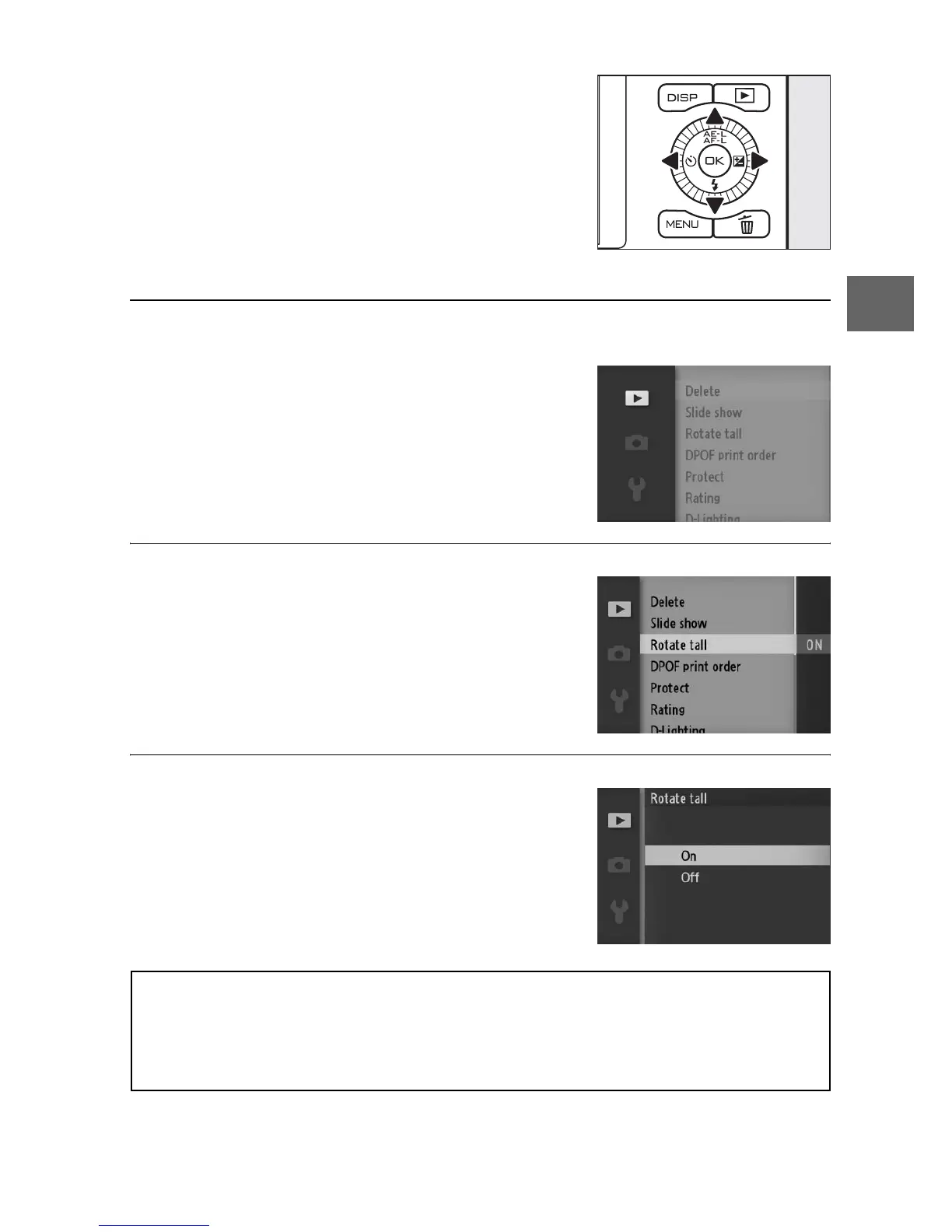9
s
❚❚ Using the Menus
1
Press 1 or 3 to select the tab then press 2 to display menu
items.
2
Highlight menu item and press 2 to display options.
3
Highlight desired option and press J to select.
Use the multi selector to navigate the
menus (0 7).
Multi selector
A
Using the Menus
The items listed may vary with camera settings. Items displayed in gray
are not currently available (0 53). To exit the menus and return to
shooting mode, press the shutter-release button halfway (0 22).
