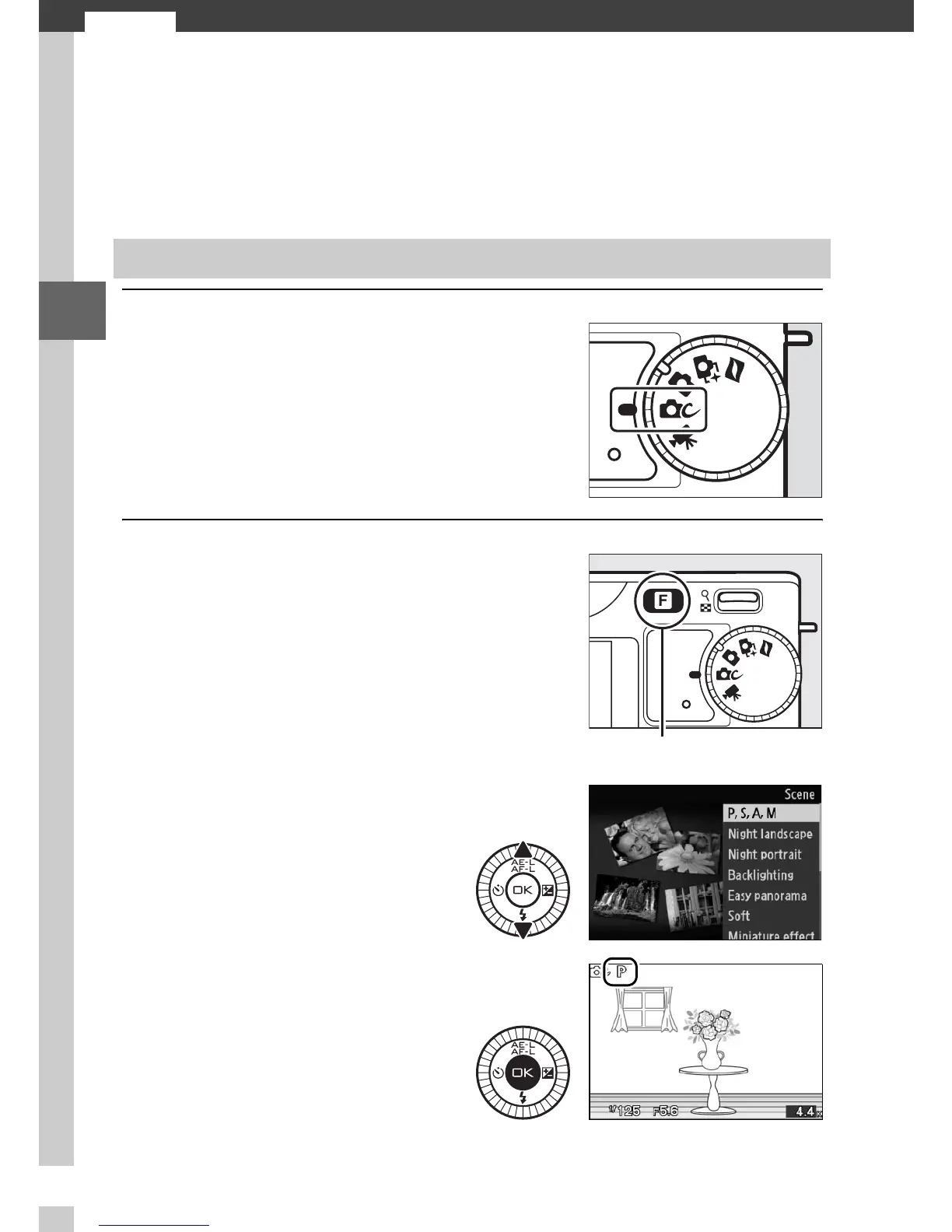6
26
6
Creative Mode
Choose creative mode when to take photos using special effects,
match settings to the scene, or shoot in exposure modes P, S, A, or
M.
1
Select creative mode.
2
Choose a scene.
Choosing a Creative Mode
Rotate the mode dial to w.
Press the & button and highlight a
scene using the multi selector (0 27).
& button
Press J to select the high-
lighted scene. Your selection
is indicated by an icon in the
display.
