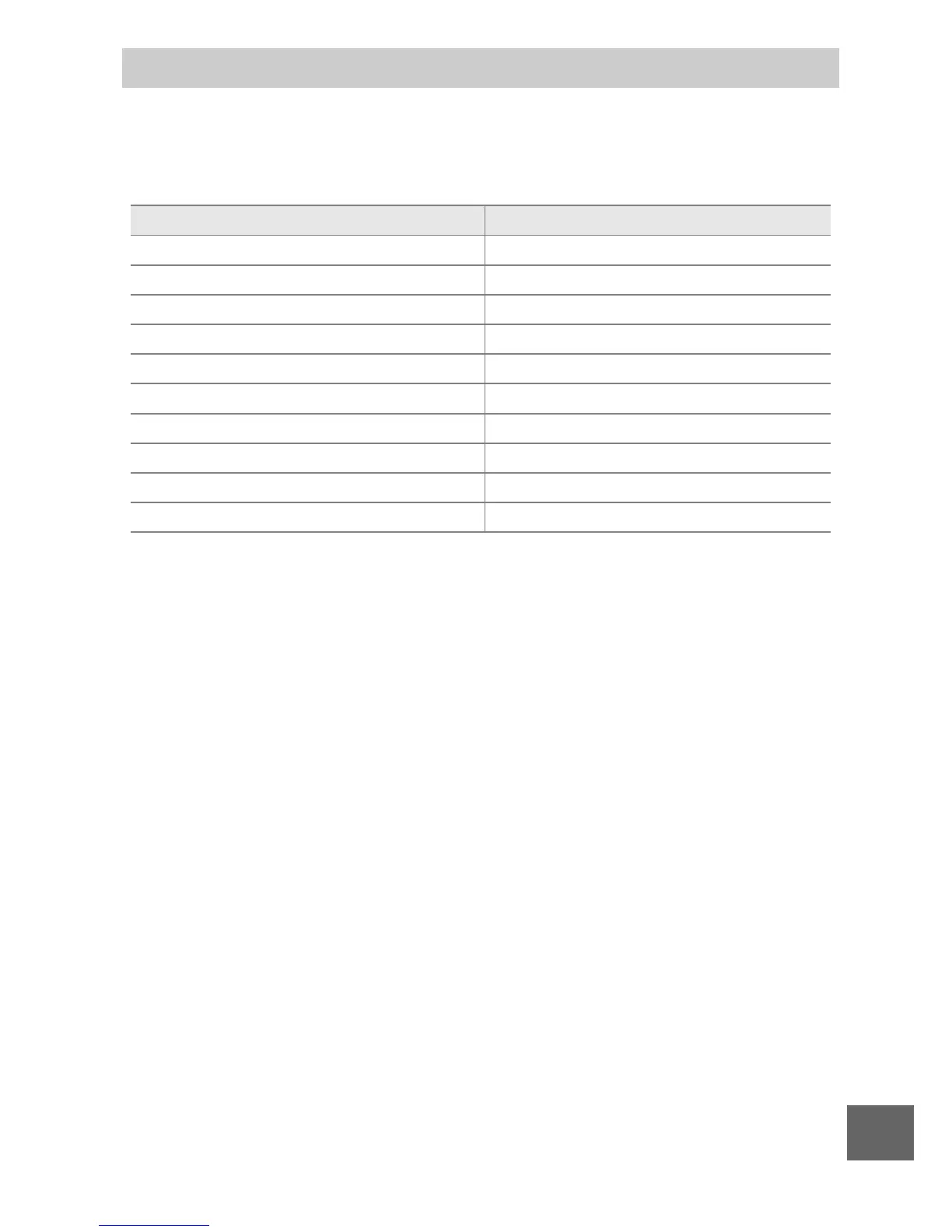177
n
Defaults for the options in the playback, shooting, and setup
menus may be found on pages 97, 107, and 155, respectively.
Defaults for other settings are listed below.
1 Not displayed when Auto-area is selected for AF-area mode.
2 Flash mode for the Night portrait creative mode (0 28) defaults to red-
eye reduction.
Defaults
Option Default
Focus area (0 149) Center
1
Flexible program (0 112) Off
Autoexposure lock (0 125) Off
Focus lock (0 150) Off
Self-timer (0 57) Off
Exposure compensation (0 60) 0.0
Flash mode (0 62) Fill flash
2
Movie mode (0 41) HD movie
Theme (0 51) Beauty
Picture Control settings (0 132) Unmodified
