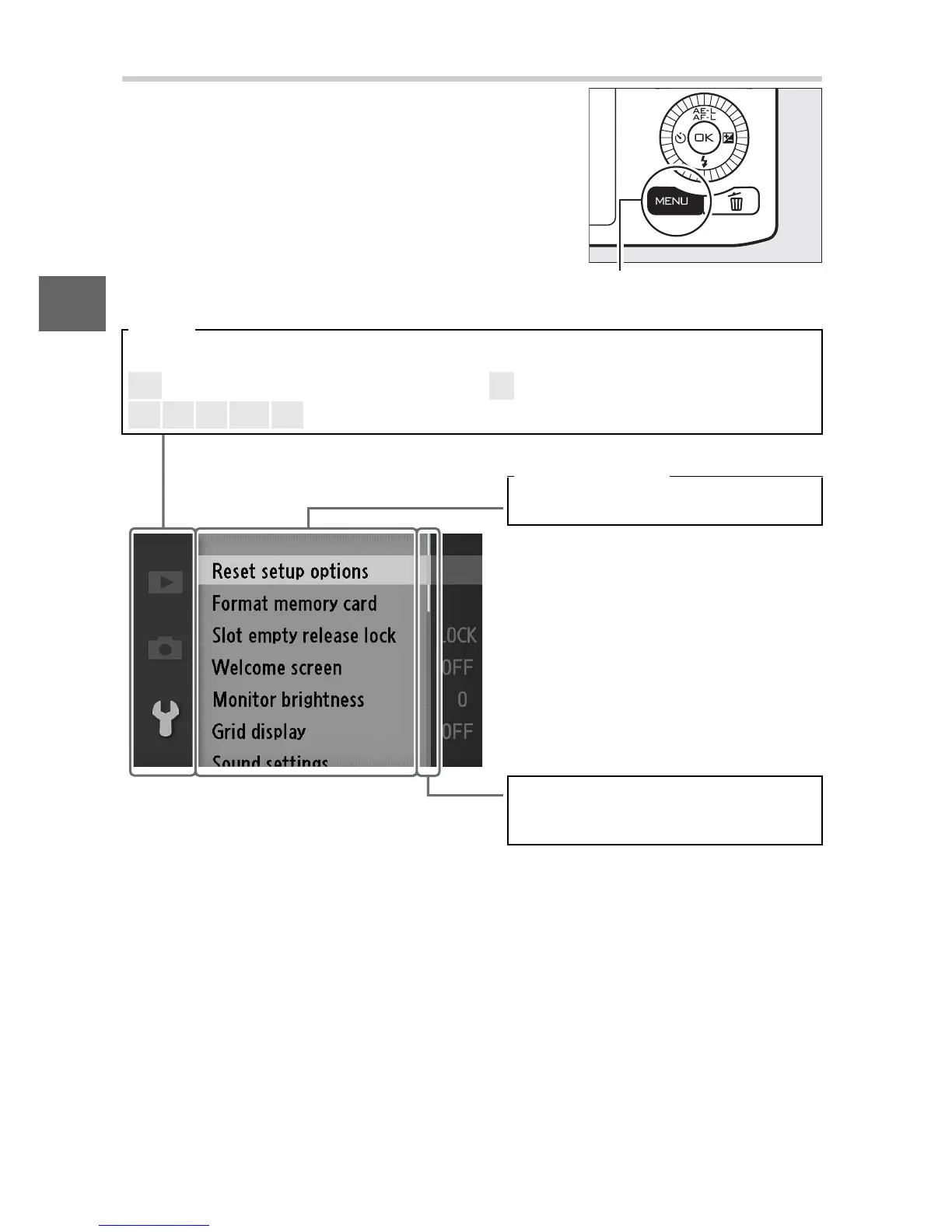8
s
The G Button
Most shooting, playback, and setup
options can be accessed from the camera
menus. To view the menus, press the
G button.
G button
Tab s
Choose from the following menus:
K Playback menu (0 97) B Setup menu (0 155)
C y 1 w z Shooting menu (0 107)
Menu options
Options in current menu.
Slider shows position in current
menu.
