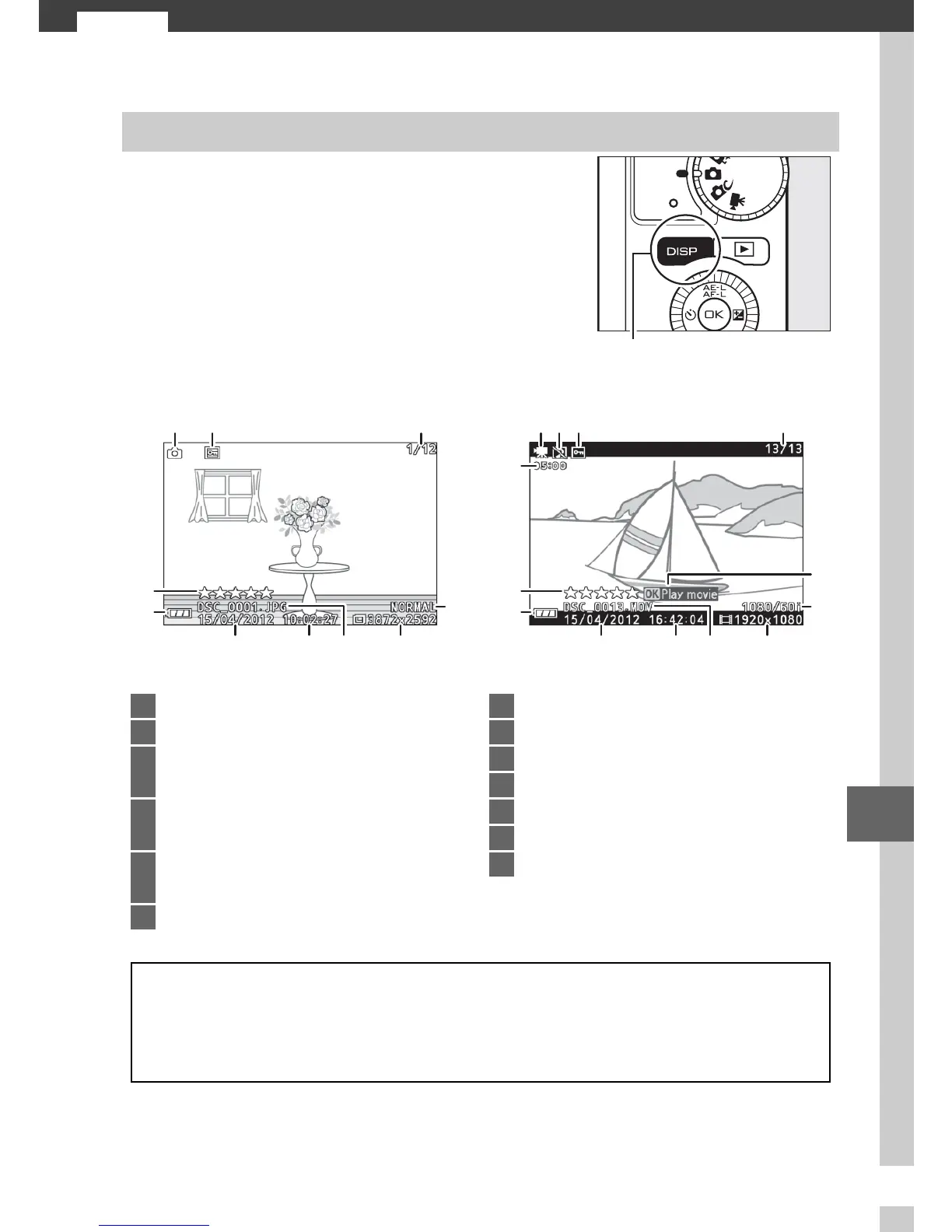67
I
I
More on Playback
❚❚ Simple Photo Information
Photo Information
Photo information is superimposed on
images displayed in full-frame playback
(0 25). Press the $ button to cycle
through simple photo information,
detailed photo information (0 68), and
no photo information.
$ button
Still images Movies
1 2
3
9
10
8
7
5
4
6
212
11
13
1
3
9
10
8
7
5
4
6
1 Shooting mode ..................................... 6
2 Protect status.................................... 100
3 Frame number/total number of
images
4 Image quality.................................... 118
Frame rate.......................................... 123
5 Image size.......................................... 119
Frame size.......................................... 123
6 File name ........................................... 120
7 Time of recording ......................18, 162
8 Date of recording.......................18, 162
9 Battery indicator .................................20
10 Rating ....................................................74
11 Movie length........................................47
12 Audio recording indicator ..............141
13 On-screen guide (for movies) ..........47
A
Thumbnail Playback
Press $ to view or hide ratings (0 74) when thumbnails are dis-
played (0 70). In four- and nine-frame playback, protect status (0 100)
and frame numbers are also displayed.
