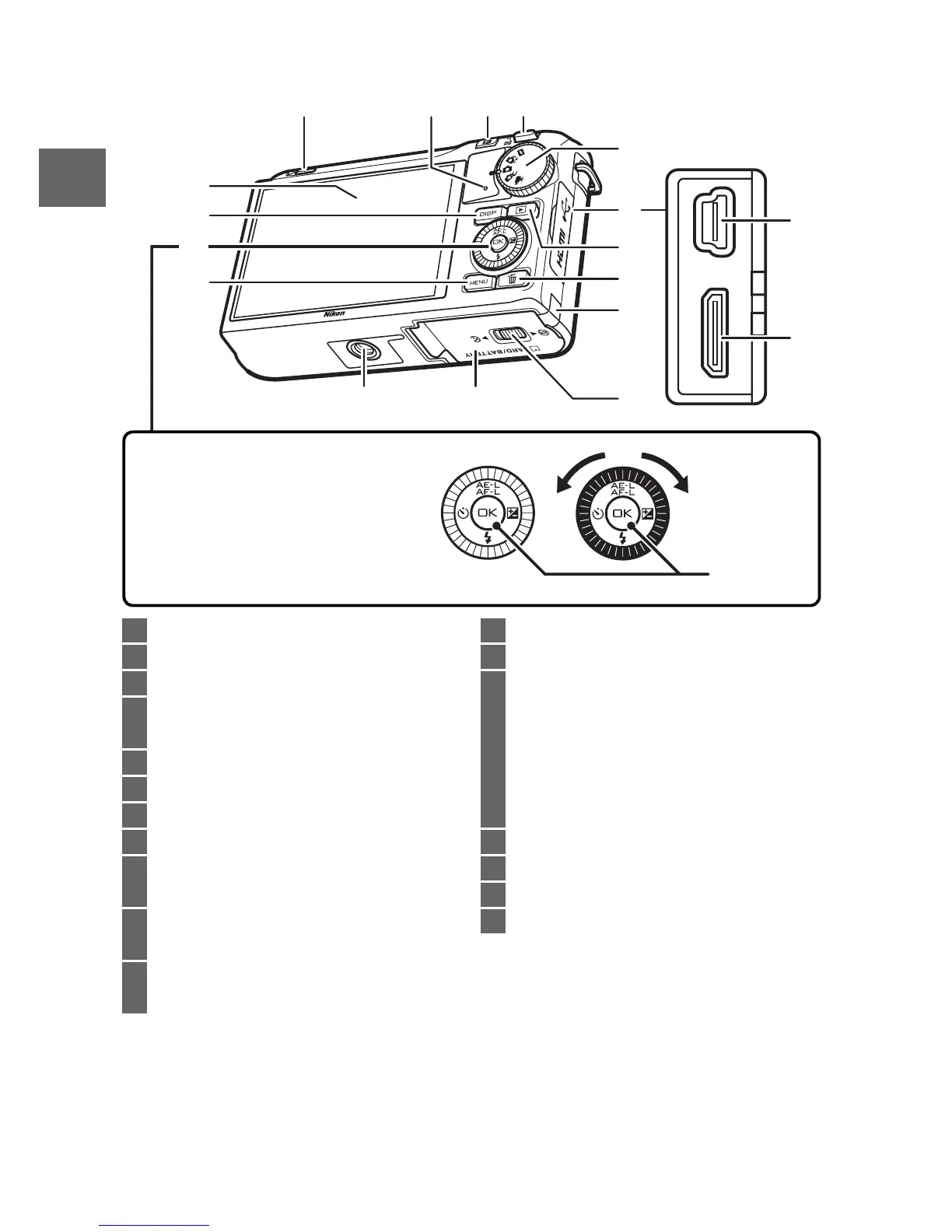7
6
8
9
10
11
Press the multi selector up,
down, left, or right (1,3, 4, or
2), or rotate it as shown at
right.
J button
1 Flash pop-up control .........................55
2 Memory card access lamp ................22
3 & (feature) button ................26, 39, 46
4 W (playback zoom/thumbnail)
control.....................................24, 42, 46
5 Mode dial................................................ 1
6 Connector cover
7 K (playback) button ............24, 34, 47
8 O (delete) button............25, 35, 43, 47
9 Power connector cover
for optional power connector
10 Battery-chamber/memory card slot
cover latch...........................................17
11 Battery-chamber/
memory card slot cover...................17
12 Tripod socket
13 G
(menu) button
.........................58
14 Multi selector.......................................59
J (OK) button ....................................59
A (AE-L/AF-L)
E (exposure compensation)
M (flash mode).....................................56
E (self-timer).......................................52
15 $ (display) button................ 19, 46
16 Monitor ................................................. 15
17 USB connector.....................................65
18 HDMI mini-pin connector
