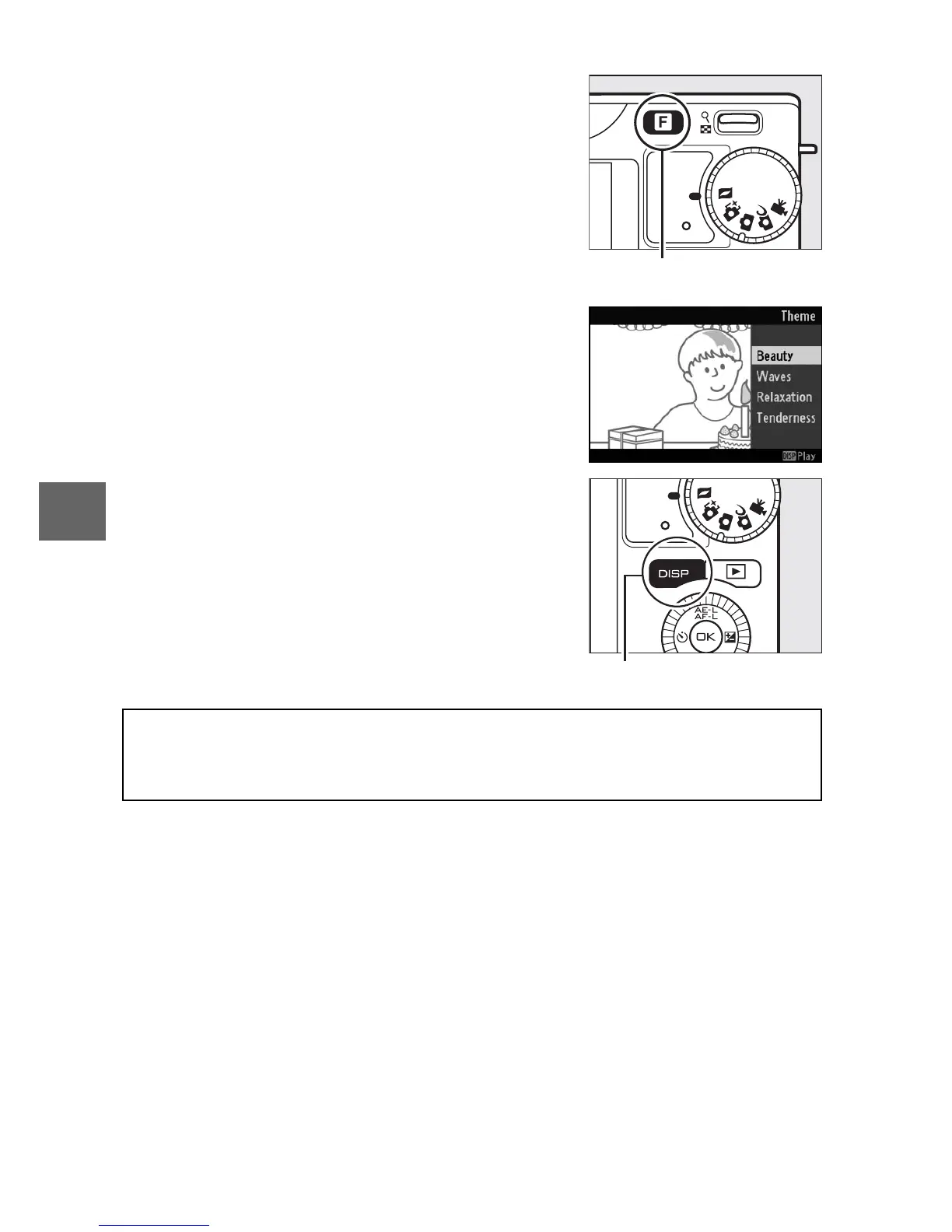46
9
❚❚ Choosing a Theme
To choose the background music for the
movie, press & and use the multi selector
and J button to choose from Beauty,
Waves, Relaxation, and Tenderness.
& button
To play the background music for the
highlighted theme, press the $ but-
ton and use the W control to adjust vol-
ume.
$ button
A
Motion Snapshot Mode
Live audio is not recorded. Movies can not be recorded using the
movie-record button and the flash can not be used.
