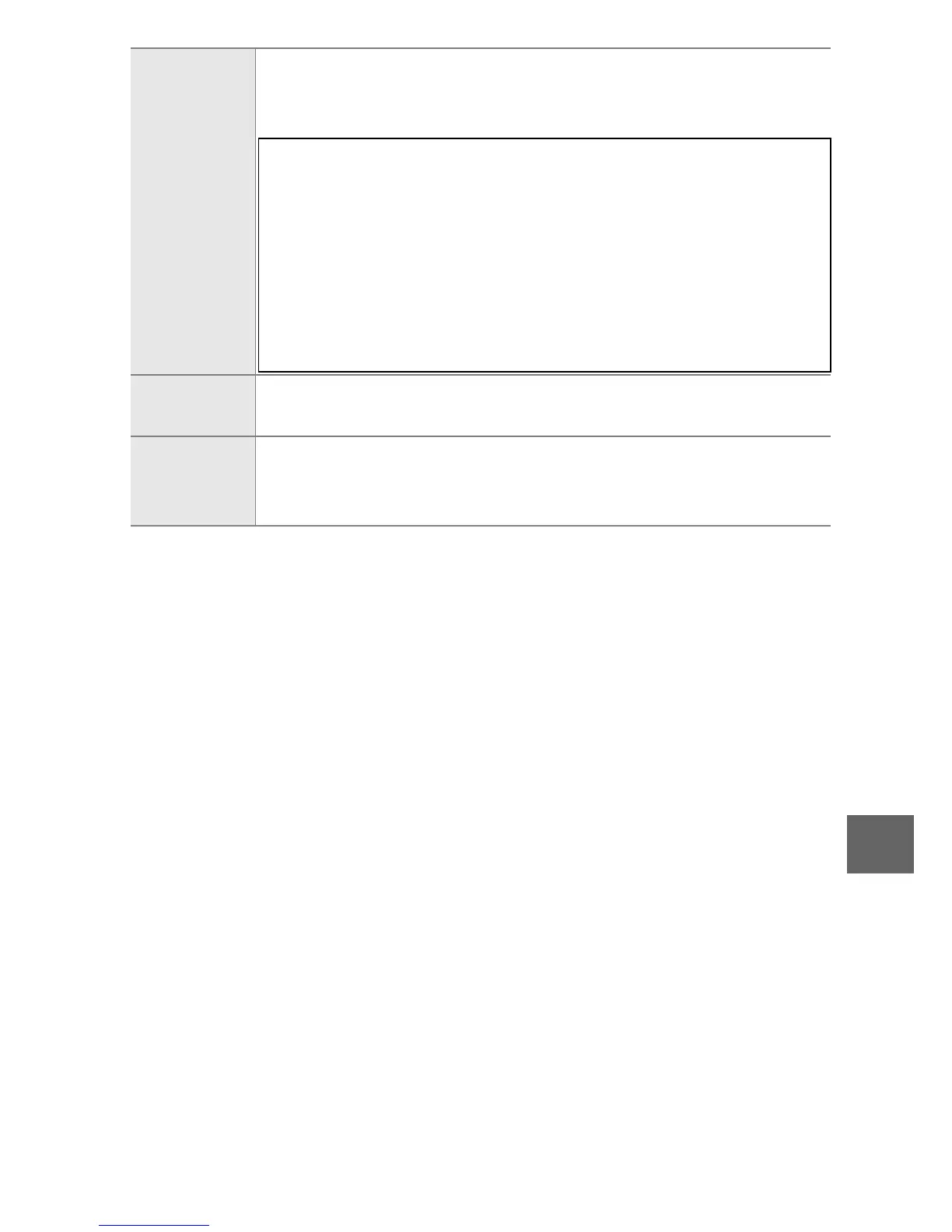69
n
Software Capture NX 2: A complete photo editing package offering
such features as white balance adjustment and color con-
trol points.
Note: Use the latest versions of Nikon software; see the web-
sites listed on page 11 for the latest information on sup-
ported operating systems. At default settings, Nikon
Message Center 2 will periodically check for updates to
Capture NX 2 and other Nikon software and firmware while
you are logged in to an account on the computer and the
computer is connected to the Internet. A message is auto-
matically displayed when an update is found.
Body caps Body Cap BF-N1000: The body cap keeps the dust shield free
of dust when a lens is not in place.
Tripod
adapters
Tripod Adapter TA-N100: Prevents large lenses from coming
into contact with the tripod head when the camera is
mounted on a tripod.
