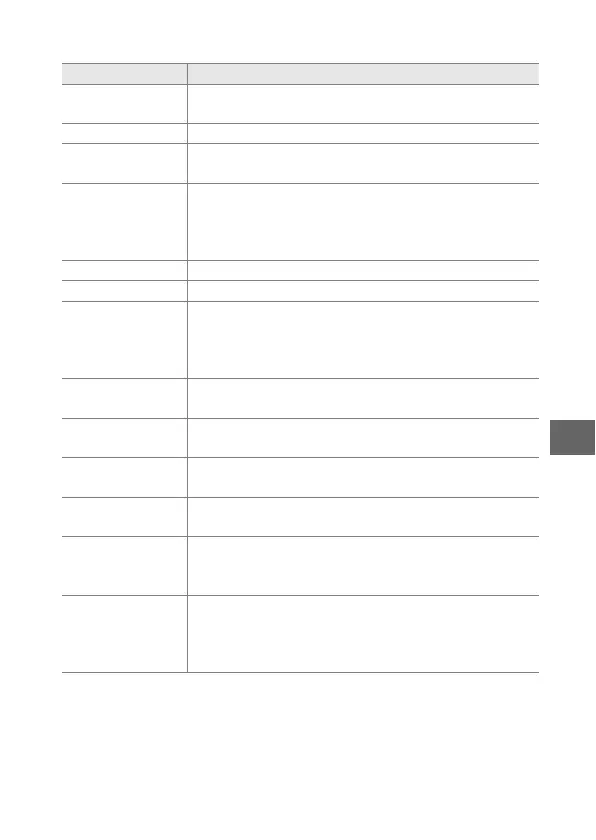93
U
❚❚ Shooting Menu Options
Option Description
Reset shooting
options
Reset shooting options to default values.
Creative Choose a creative mode.
Best moment capture
Choose from Active Selection, Slow view, and
Smart Photo Selector.
Exposure mode
Choose how the camera sets shutter speed and
aperture in Motion Snapshot mode (0 65) and when
Active Selection or Slow view is chosen in best
moment capture mode.
Image quality Choose a file format and compression ratio.
Image size Choose a size for new photos.
Active Selection
Choose the frames Active Selection (0 55) records to
temporary storage, the length of time over which the
frames are captured, and the default number of
frames saved.
Number of shots
saved
Choose the number of shots selected by the Smart
Photo Selector (0 61).
Movie before/after
Choose when the movie portion of Motion
Snapshots is recorded (0 65).
File format
Choose a file format for new Motion Snapshots
(0 65).
Audio
Choose the audio recorded with Motion Snapshots
(0 65).
Select color
Choose the hue that appears in color in pictures
taken with Selective color selected in creative
mode.
Soft
Choose amount of softening applied to pictures
taken with Soft selected in creative mode. You can
also choose how softening applies to pictures with
portrait subjects.
