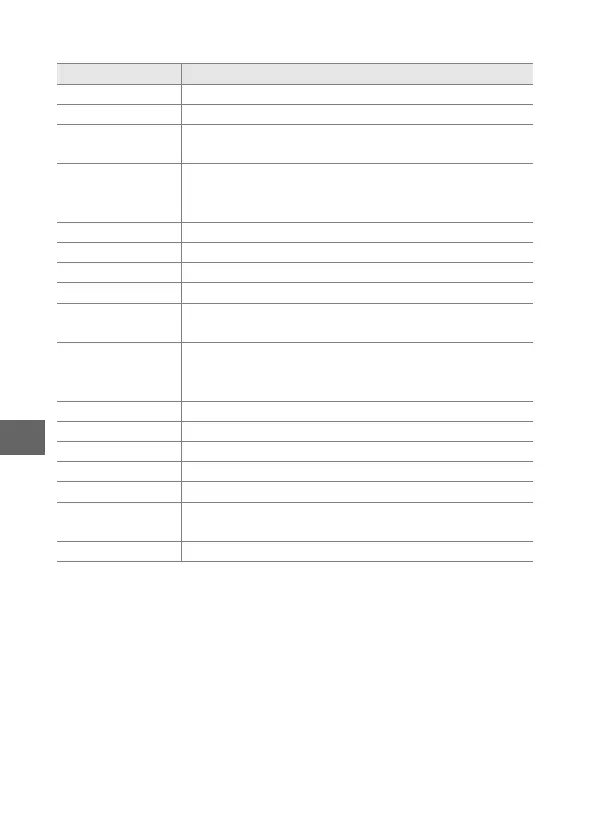96
U
❚❚ Setup Menu Options
Option Description
Reset setup options Reset setup menu options to default values.
Format memory card Format the memory card.
Slot empty release
lock
Allow the shutter to be released when no memory
card is inserted in the camera.
Display
Adjust display brightness, view or hide a framing
grid, and choose the information displayed in the
monitor.
Silent photography Mute the sounds made during shooting.
Sound settings Choose the beeps made by the camera.
Auto power off Choose the auto power off delay.
Touch-screen controls Enable or disable touch-screen controls.
Shutter button AE
lock
Choose whether exposure locks when the shutter-
release button is pressed halfway.
HDMI device control
Choose whether remote controls for HDMI-CEC
devices to which the camera is connected can be
used to operate the camera.
Flicker reduction Reduce flicker or banding.
Reset file numbering Reset file numbering.
Time zone and date Set the camera clock.
Language Choose a language for the camera displays.
Auto image rotation Record camera orientation with pictures.
Pixel mapping
Check and optimize the camera image sensor and
image processors.
Firmware version Display the current firmware version.
