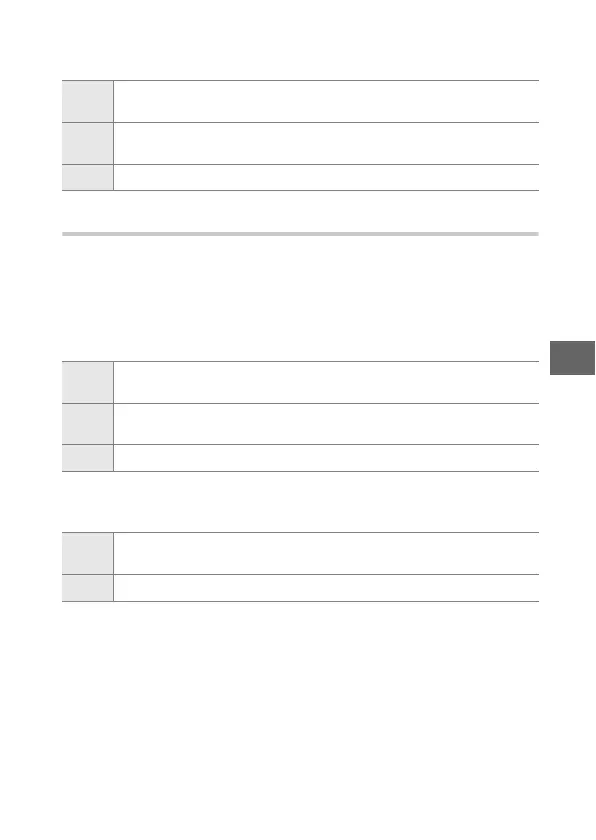81
t
❚❚ Manual Focus Mode
The following options are available in manual focus mode.
Advanced Movie Mode
The operation performed by tapping the display depends on
whether the camera is in autofocus or manual focus mode.
❚❚ Autofocus Modes
The following options are available in autofocus modes (AF-F
and AF-S).
❚❚ Manual Focus Mode
The following options are available in manual focus mode.
3
When you tap the display, the camera will take a picture without
first adjusting focus.
5
Tap a subject to display it at a higher magnification in the moni-
tor.
7
Tapping the display during shooting has no effect.
8
To focus when auto-area AF or single-point AF is selected for AF-
area mode, tap your subject in the display.
6
Tap a subject to start tracking when subject tracking is selected
for AF-area mode (0 95).
9
Tapping the display during shooting has no effect.
5
Tap a subject to display it at a higher magnification in the moni-
tor.
9
Tapping the display during shooting has no effect.
