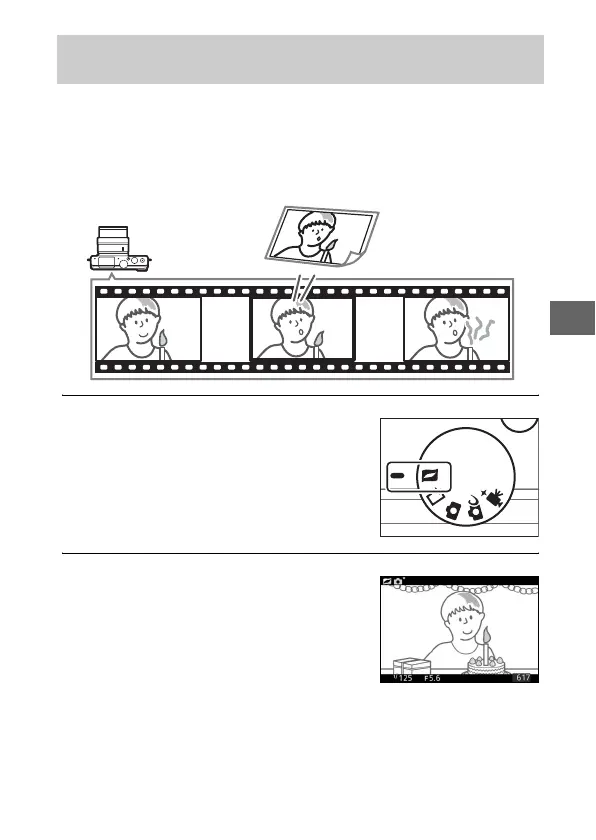65
R
Record brief movie vignettes with your photographs. Each time
the shutter is released, the camera records a still image and
about 1.6 s of movie footage. When the resulting “Motion Snap-
shot” is viewed on the camera, the movie will play back in slow
motion over approximately 4 s, followed by the still image.
1
Select z mode.
2
Frame the picture.
z Combining Photos with Brief Movie Vignettes
(Motion Snapshot Mode)
Rotate the mode dial to z (Motion
Snapshot).
Compose the photograph with your
subject in the center of the frame.
