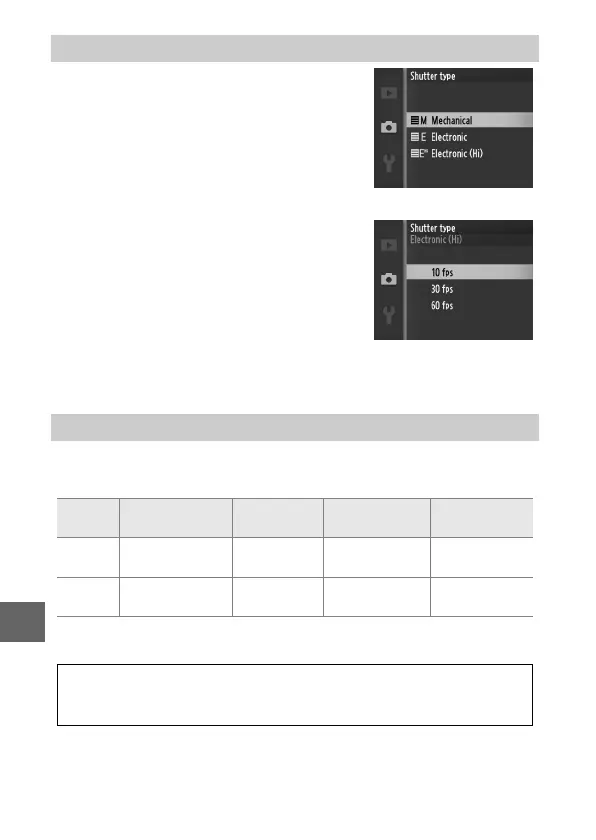122
i
Choose the type of shutter used in still
image mode (0 27).
❚❚ Electronic (Hi)
Selecting Electronic (Hi) displays the
options shown at right, where you can
choose the frame advance rate used
when Electronic (Hi) is selected as the
shutter type. At frame rates of 30 and
60 fps, focus and exposure are fixed at
the values selected for the first frame in
each series.
Choose a frame rate for slow motion movies (0 40). The faster
the frame rate, the smaller the frame size.
* All figures are approximate. Slow motion movies will play back over a period
of about 13.2 (400 fps) or 40 (1200 fps) times the recording time.
Shutter Type
Frame Rate
Option Frame size (pixels)
Bit rate
(approx.)
Maximum length
(shooting)
Maximum length
(playback)
*
400 fps 640 × 240 1.8 Mbps 5 seconds
1minute
6 seconds
1200 fps 320 × 120 0.6 Mbps 5 seconds
3minutes
20 seconds
A
See Also
For information on the total length of movies that can be stored on the
memory card, see page 180.
