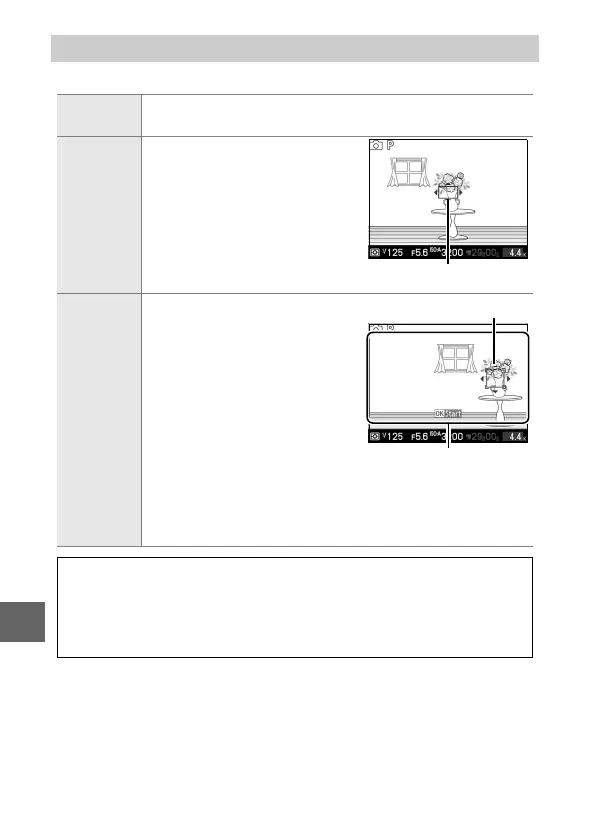144
i
Choose how the focus area for autofocus is selected.
AF-Area Mode
e
Auto-
area
The camera automatically detects the subject and selects
the focus area.
c
Single-
point
Press J to view the focus area
selection display, then use the
multi selector to position the
focus area over your subject
and press J; the camera
focuses on the subject in the
selected focus area only.
Use
with stationary subjects.
Focus area
9
Subject
tracking
Press J to view the focus area
selection display, then use the
multi selector to position the
focus area over your subject
and press J. The focus area
will track the subject as it
moves through the area shown
at right. The camera will focus
on the selected subject when
the shutter-release button is
pressed halfway. To end focus
tracking when shooting is
complete, press J.
Focus area
Subject tracking area
A
Subject Tracking
The camera may be unable to track subjects if they move quickly, leave
the frame or are obscured by other objects, change visibly in size, color,
or brightness, or are too small, too large, too bright, too dark, or similar
in color or brightness to the background.
