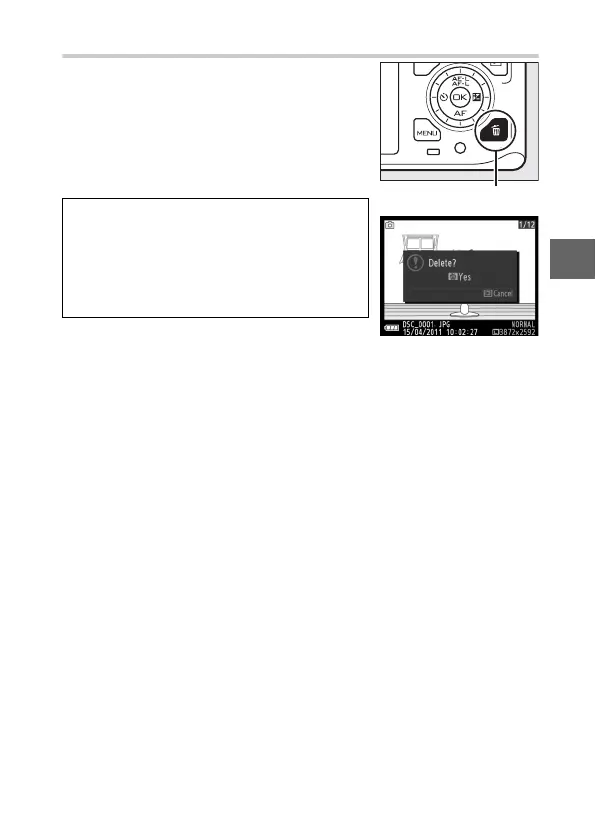29
z
Deleting Pictures
To delete the current picture, press O. A
confirmation dialog will be displayed;
press O again to delete the picture and
return to playback, or press K to exit
without deleting the picture. Note that
once deleted, pictures can not be recovered.
A
Deleting Multiple Pictures
The Delete option in the playback menu can
be used to delete selected pictures (0 75), all
pictures (0 75), pictures taken on selected
dates (0 75), or pictures previously selected
as candidates for deletion (0 75).
O button
