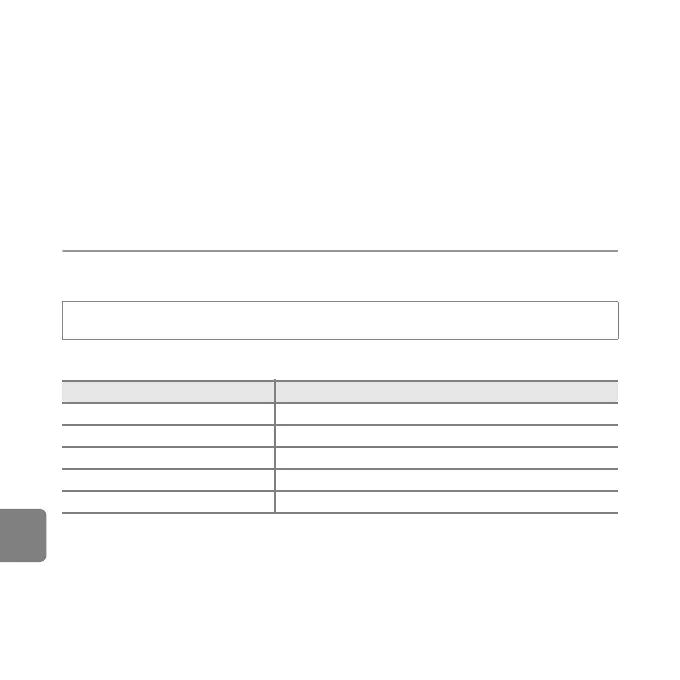E28
Reference Section
Color Options
You can adjust the colors when images are saved.
The icon for the current setting is displayed in the monitor when the camera is in shooting
mode (A 6). When Standard color is selected, no icon is displayed. Color tones shown in
the monitor when shooting change according to the selected color option.
Select A (auto) mode M d button M A tab M Color options M k button
Option Description
n Standard color (default setting) Use to achieve natural colors in your images.
o Vivid color Use to achieve vivid colors in your images.
p Black-and-white Use to save images in black-and-white.
q Sepia Use to save images in sepia tones.
r Cyanotype Use to save images in cyan-blue monochrome.
B Notes About Continuous Shooting
• When Continuous, BSS, or Multi-shot 16 is selected, flash cannot be used. Focus, exposure, and
white balance are fixed at the values determined with the first image in each series.
• The frame rate with continuous shooting may vary depending upon the current image mode
setting, the memory card used, or shooting condition.
• Some settings cannot be used with other functions (A 56).
B Notes About Multi-shot 16
Smear (F3) visible in the monitor when shooting with Multi-shot 16 enabled is saved with
images. Avoiding bright objects such as the sun, reflections of the sun, and electric lights when
shooting with Multi-shot 16 enabled is recommended.
B Notes About Color Options
Some settings cannot be used with other functions (A 56).
