
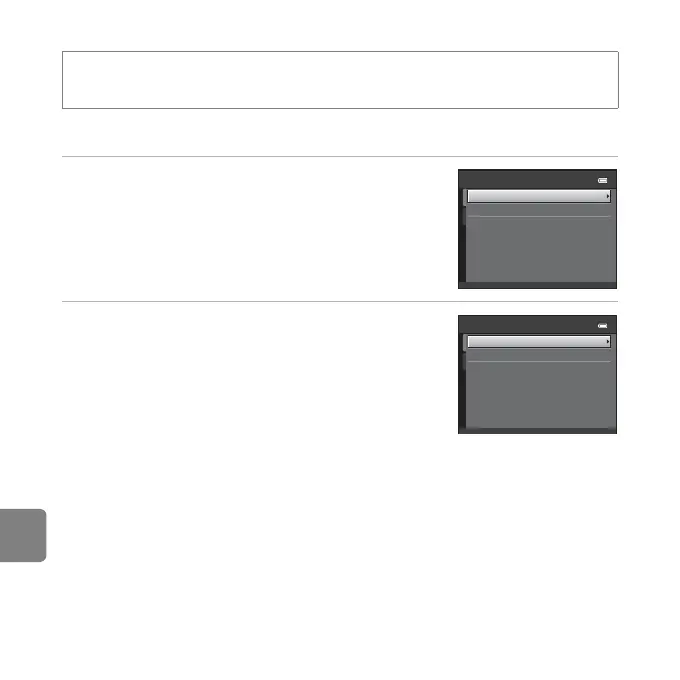 Loading...
Loading...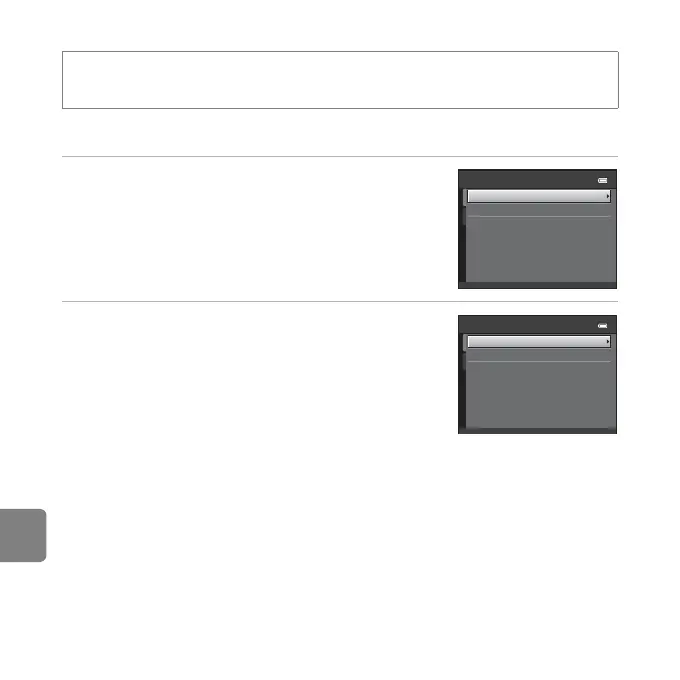
Do you have a question about the Nikon COOLPIX L27 and is the answer not in the manual?
| Sensor Resolution | 16.1 MP |
|---|---|
| Optical Zoom | 5x |
| Display Size | 2.7 inches |
| Video Resolution | 720p |
| Type | Compact digital camera |
| Lens | NIKKOR lens |
| Aperture | f/3.2-6.5 |
| Digital Zoom | 4x |
| Storage Media | SD/SDHC/SDXC memory cards |
| Image Size (pixels) | 4608 x 3456 |
| Image Stabilization | Electronic VR |
| Battery Type | AA batteries |
| Weight | 164 g (5.8 oz) |
| Image Sensor | 1/2.3-in. CCD |
| Focal Length | 4.6-23.0 mm |
| Focus Range | 50 cm (1 ft 8 in) to infinity |
| Monitor | TFT LCD |
| ISO Sensitivity | ISO 80-1600 |
| Shutter Speed | 1/2000 to 1 s |
| Interface | USB 2.0 |
| Power Sources | AA batteries |
| Dimensions | 96.4 x 59.4 x 28.9 mm (3.8 x 2.4 x 1.2 in.) |











