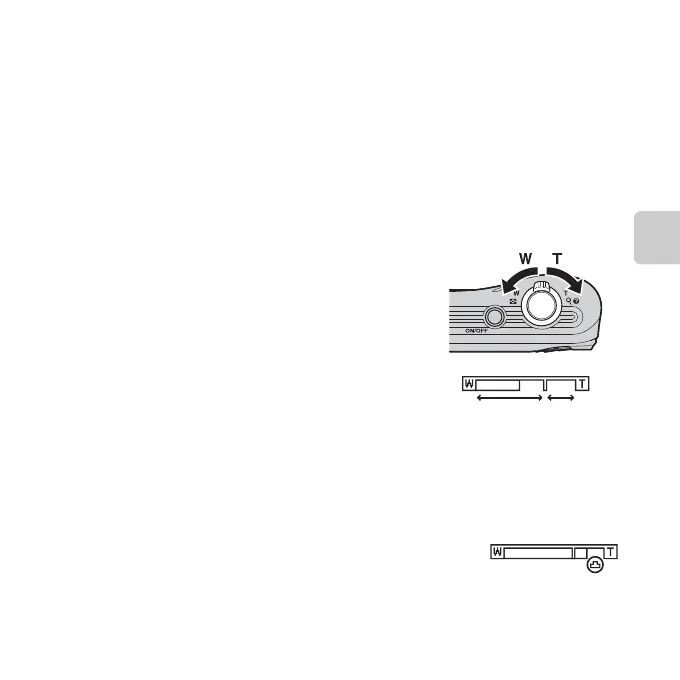23
The Basics of Shooting and Playback
Using the Zoom
Rotate the zoom control to activate optical zoom.
• To zoom in closer to the subject, rotate the zoom control
to g (telephoto).
• To zoom out and view a larger area, rotate the zoom
control to f (wide-angle).
When you turn the camera on, the zoom moves to the
maximum wide-angle position.
• A zoom indicator is displayed at the top of the monitor
when the zoom control is rotated.
• If you rotate the zoom control to g when the camera is
zoomed in to the maximum optical zoom position, you
can use the digital zoom to magnify the image further by
up to 4×.
B Notes About Easy Auto Mode
• Depending upon shooting conditions, the camera may not select the desired scene mode. In this
case, select another shooting mode (A 33, 39, 42).
• When digital zoom is in effect, the shooting mode is U.
C When Using a Tripod
We recommend using a tripod to stabilize the camera in the following situations.
• When shooting in dimly lit conditions with the flash mode (A 45) set to W (off)
• When zooming in on the subject
C Digital Zoom and Interpolation
When using the digital zoom, image quality deteriorates when zooming
in past V in the zoom indicator.
The position of V is more to the right when shooting smaller images;
therefore, when the image size is smaller (as determined by the image
mode setting; A 55, E22), more digital zoom can be applied without
image quality deterioration.
