
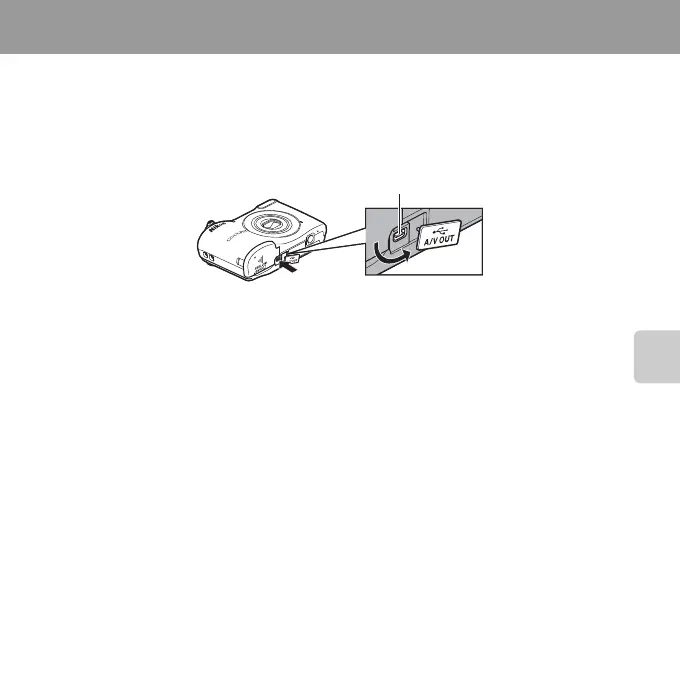 Loading...
Loading...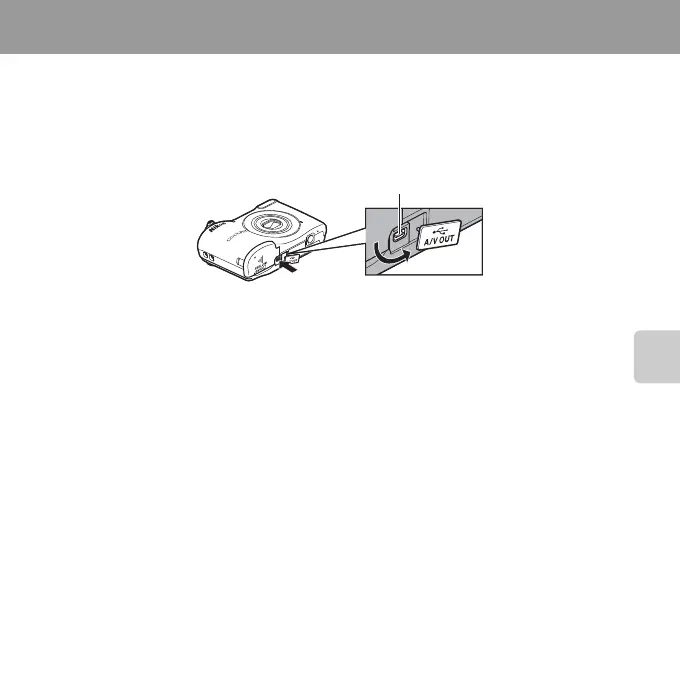
Do you have a question about the Nikon COOLPIX L27 and is the answer not in the manual?
| Sensor Resolution | 16.1 MP |
|---|---|
| Optical Zoom | 5x |
| Display Size | 2.7 inches |
| Video Resolution | 720p |
| Type | Compact digital camera |
| Lens | NIKKOR lens |
| Aperture | f/3.2-6.5 |
| Digital Zoom | 4x |
| Storage Media | SD/SDHC/SDXC memory cards |
| Image Size (pixels) | 4608 x 3456 |
| Image Stabilization | Electronic VR |
| Battery Type | AA batteries |
| Weight | 164 g (5.8 oz) |
| Image Sensor | 1/2.3-in. CCD |
| Focal Length | 4.6-23.0 mm |
| Focus Range | 50 cm (1 ft 8 in) to infinity |
| Monitor | TFT LCD |
| ISO Sensitivity | ISO 80-1600 |
| Shutter Speed | 1/2000 to 1 s |
| Interface | USB 2.0 |
| Power Sources | AA batteries |
| Dimensions | 96.4 x 59.4 x 28.9 mm (3.8 x 2.4 x 1.2 in.) |
Crucial safety precautions and warnings for operating the camera and accessories.
Steps for turning on the camera, selecting modes, framing, focusing, and shooting.
Detailed explanation of Easy Auto, Scene, Smart Portrait, and Auto modes.
Step-by-step guide on how to record video clips with the camera.
Instructions on how to view recorded movies and control playback.
Configuration settings for welcome screen, date/time, monitor, sound, and auto-off.
Solutions for common problems related to power, display, shooting, and playback.











