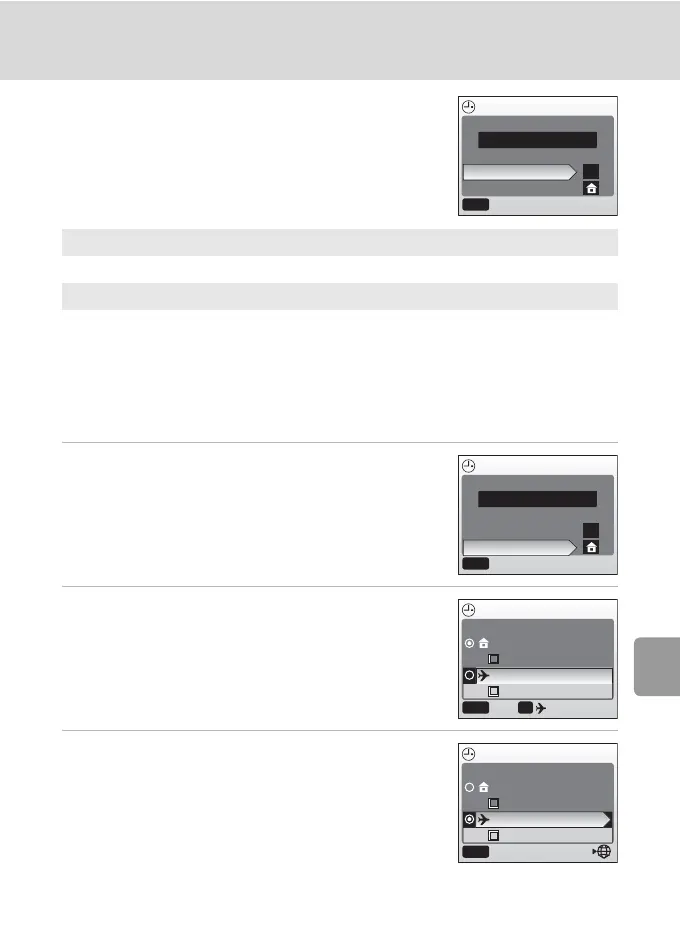91
Basic Camera Setup: The Setup Menu
Shooting, Playback, and Setup Menus
W Date
Set the camera clock and choose home and travel
destination time zones.
Setting Travel Destination Time Zone
1 Press the multi selector G or H to
choose [Time zone] and press d.
• The [Time zone] screen is displayed.
• For information on using the multi selector, see
“Multi Selector” (c 8).
2 Press G or H to choose Y and press d.
• The date and time displayed on the monitor
changes according to the region currently selected.
• If daylight saving time is in effect, press H to
choose [DaylightSaving] and press d then press
G. The time is automatically advanced one hour.
3 Press J.
• The [New city time zone] screen is displayed.
Date
Set camera clock to current date and time (c 14-15).
Time zone
When Y (destination time zone) is selected, the time difference (c 93) is
automatically calculated and the date and time in the selected region are dis-
played. Home time zone and daylight saving time can be set in the time zone
menu.
Date
Date
Time zone
MENU
Exit
01.09.2006 00:00
--
Date
Date
Time zone
MENU
Exit
01.10.2006 10:00
--
Time zone
Tokyo, Seoul
DaylightSaving
Hawaii, Tahiti
DaylightSaving
MENU OK
Exit
01.10.2006 10:00
Time zone
Tokyo, Seoul
DaylightSaving
Hawaii, Tahiti
DaylightSaving
MENU
Exit
30.09.2006 15:00
