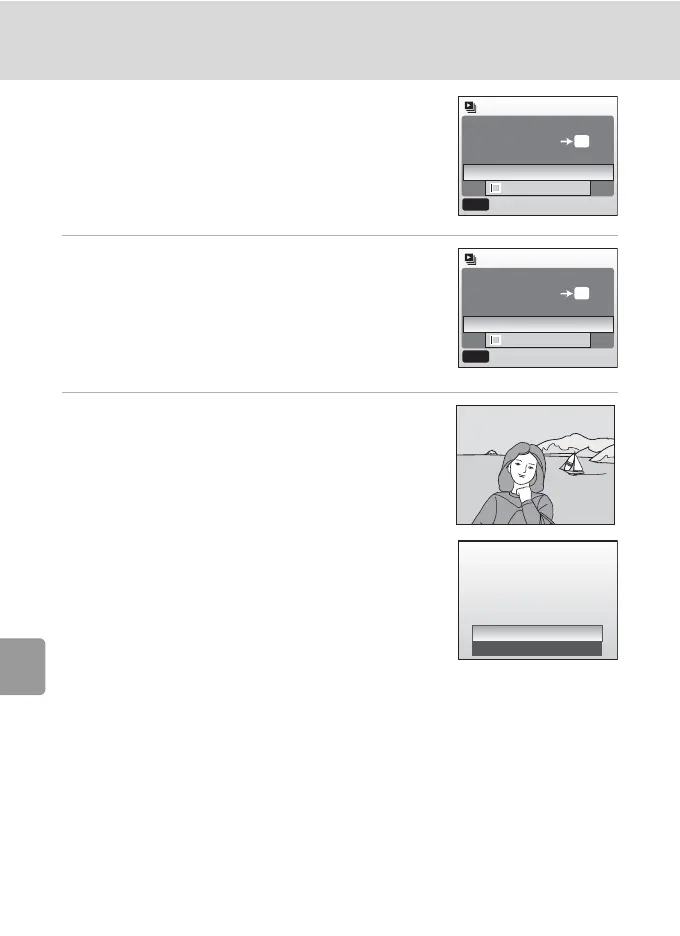84
Playback Options: The Playback Menu
Shooting, Playback, and Setup Menus
z Slide Show
Play pictures back in an automated “slide show”
with a three-second interval between pictures.
1 Press the multi selector G or H to
choose [Start] and press d.
• To repeat the slide show automatically, enable
[Loop] and press d before choosing [Start]. y will
be added to the loop option when enabled.
• For information on using the multi selector, see
“Multi Selector” (c 8).
2 Slide show begins.
• Slide show begins.
• While the slide show is in progress, the following
operations can be performed:
- Press J to skip to the next picture, or I to
return to the previous picture. Hold I or J
down to fast forward or rewind.
- Press d to pause the slide show.
• The menu shown at right is displayed when the
slide show ends or is paused. Choose [Restart] and
press d to play the slide show again, or choose
[End] to stop the slide show and return to the play-
back menu.
j Notes on the Slide Show
• Only the first frame of movies (c 57) included in slide shows is displayed.
• Select [Loop] to repeat the slide show until d is pressed. Note that the monitor will turn off
automatically if no operations are performed for thirty minutes. The camera will turn off
automatically if no operations are performed for another three minutes.
OK
Slide show
Pause
Start
Loop
MENU
Exit
OK
Slide show
Pause
Start
Loop
MENU
Exit
End
Restart
Pause
Pause
