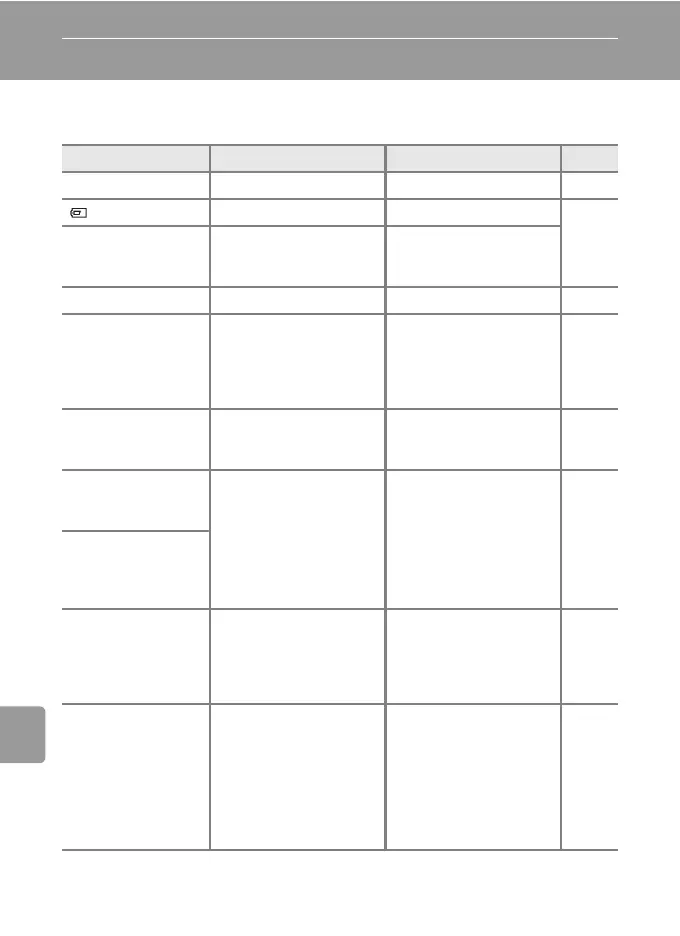108
Technical Notes
Error Messages
The following table lists the error messages and other warnings displayed in
the monitor, as well as the solutions for dealing with them.
Display Problem Solution c
S (blinks) Clock not set. Set clock. 91
Batteries running low. Ready spare batteries. 10,
102
Warning!!
Battery exhausted
w
Batteries exhausted. Replace batteries.
p (● blinks red) Camera cannot focus. Recompose picture. 22, 80
Warning!!
please wait for the
camera to finish
recording
y
Camera cannot perform
other operations until
recording is complete.
Message clears from dis-
play automatically when
recording is complete.
—
Memory card is write
protected
O
Write-protect switch is in
“lock” position.
Slide write-protect to
“write” position.
17
This card cannot be
used
x
Error accessing memory
card.
• Use approved card.
• Check that connectors
are clean.
• Confirm that memory
card is correctly
inserted.
103
16
16
Warning!!
This card cannot be
read
O
O
Card is not format-
ted
Format
No
Memory card has not
been formatted for use in
camera.
Highlight [Format] and
press d to format card,
or turn camera off and
replace card.
17
Out of memory
M or O
Memory card is full. • Choose smaller image
size.
• Delete pictures or voice
memos.
• Insert new memory
card or remove mem-
ory card and use inter-
nal memory.
31,
46, 73
24, 53,
85
16, 17
