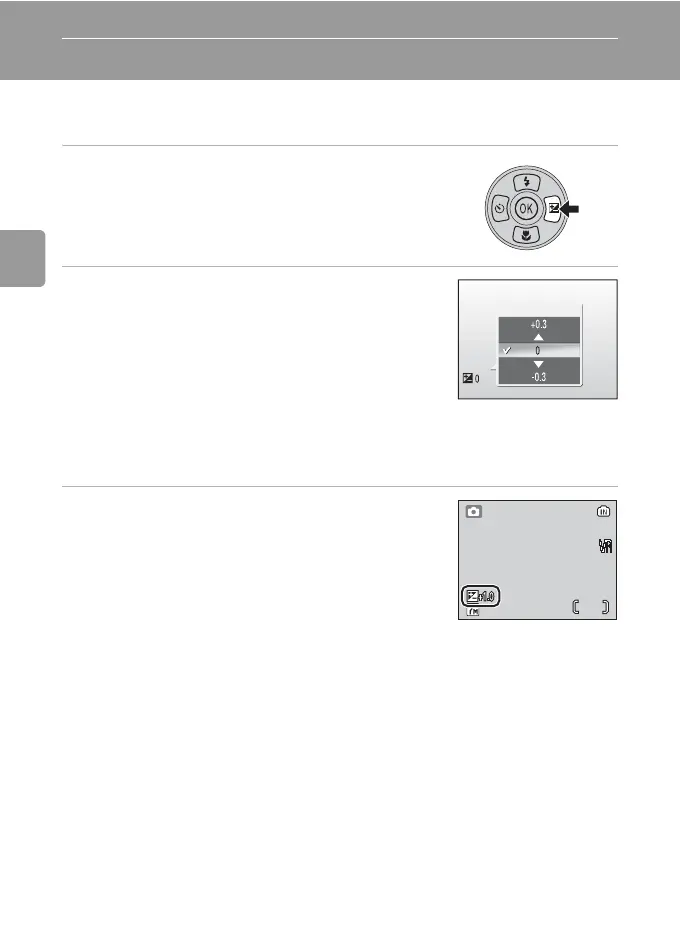30
Basic Photography and Playback: L (Auto) Mode
Exposure Compensation
Exposure compensation is used to alter exposure from the value suggested
by the camera to make pictures brighter or darker.
1 Press I (exposure).
2 Press the multi selector G or H to adjust
exposure.
• When the picture is too dark: adjust the exposure
compensation to “+” side.
• When the picture is too bright: adjust the exposure
compensation to “-” side.
• The monitor will return to the normal display for
the current mode if the setting is not applied by pressing d within five seconds.
• Exposure compensation can be set to values between -2.0 and +2.0 EV.
• For information on using the multi selector, see “Multi Selector” (c 8).
3 Press d.
•The I icon is displayed in the monitor.
• The exposure compensation applied in L mode is
stored in the camera’s memory even after the cam-
era is turned off.
Exp. +/-
44
