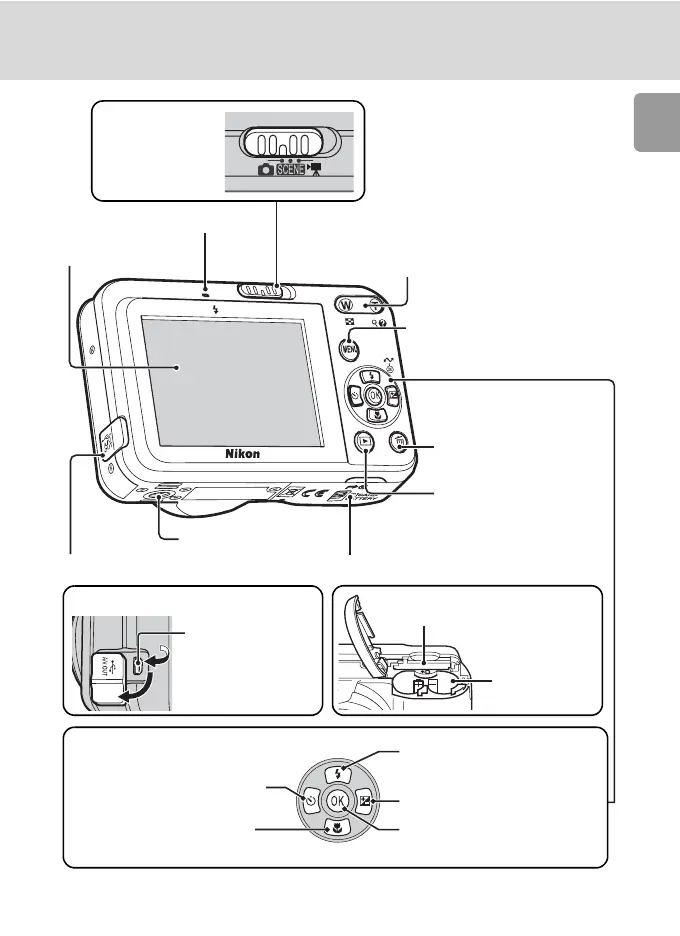5
Parts of the Camera
Introduction
Monitor (c 6)
m button (c 9)
Connector cover (c 59, 60, 65)
Cable connector
Flash lamp (c 27)
Tripod socket
Opening the connector cover
i (playback) button
(c 24, 47)
T (delete) button
(c 24, 53, 57)
Zoom buttons (c 20)
t : Zoom out
v : Zoom in
See also:
• j (thumbnail playback): c 47
• k (playback zoom): c 48
• l (help): c 9
H: Display self-timer
menu (c 28)
L: Display macro close-
up mode menu (c 29)
J: Display flash mode menu
(c 26)
d/E: Make selection/
transfer picture (c 60)
I: Adjust the exposure
setting (c 30)
Battery-chamber cover (c 12)
Battery
chamber
Memory card slot (c 16)
Multi selector (c 8)
Mode selector
(c 8, 18, 31, 54)
