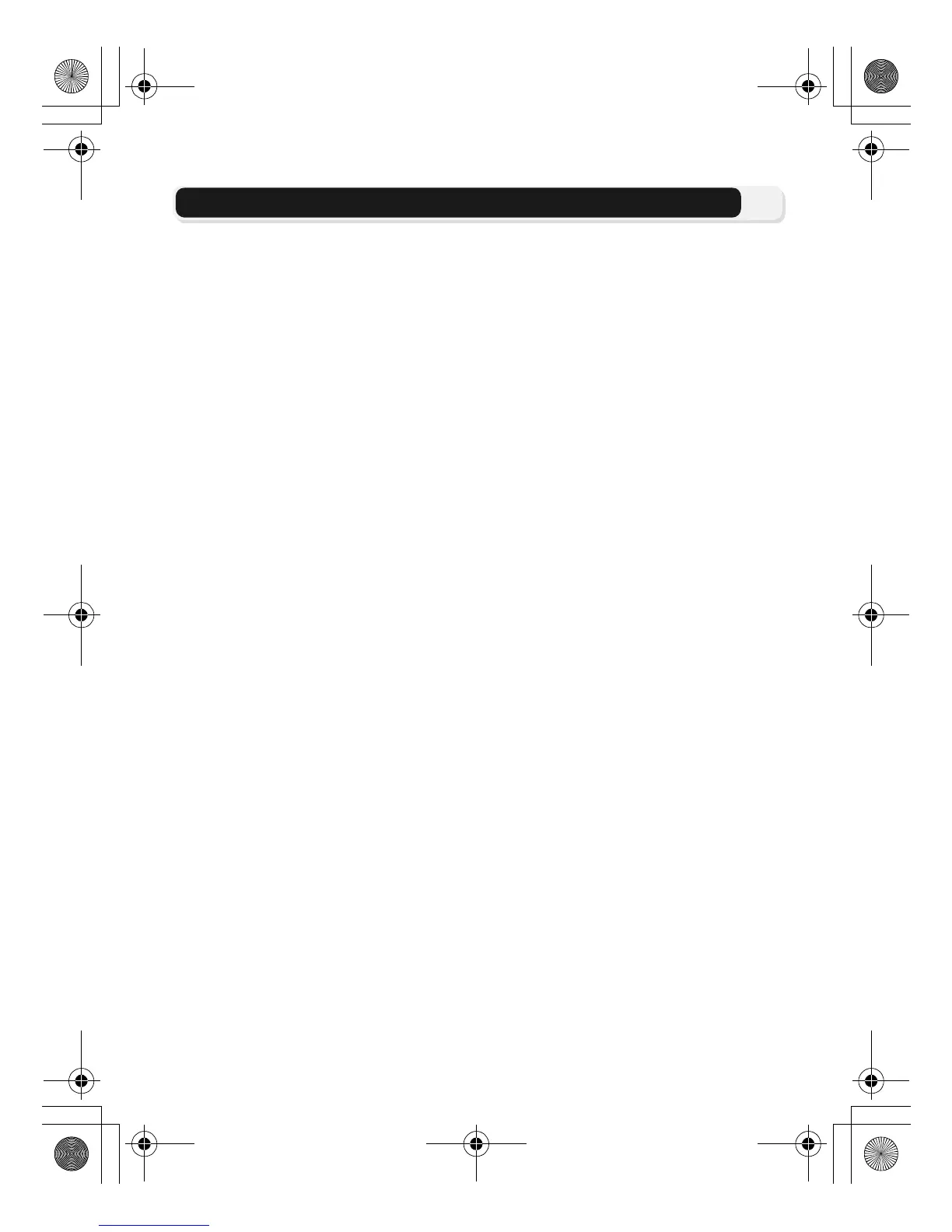viii
Table of Contents
For Your Safety .................................................................................................................... ii
Notices ............................................................................................................................... iv
Table of Contents ............................................................................................................. viii
Before You Begin ................................................................................ 1
Introduction........................................................................................................................ 1
Parts of the Camera ............................................................................................................ 2
The Monitor........................................................................................................................ 4
The Mode Dial .................................................................................................................... 6
Navigating the Menus......................................................................................................... 7
Displaying the Help ............................................................................................................. 7
First Steps............................................................................................. 8
Charging the Battery........................................................................................................... 8
Inserting Batteries ............................................................................................................. 10
Inserting Memory Cards.................................................................................................... 12
Checking the Battery Level................................................................................................ 14
Basic Setup ....................................................................................................................... 16
Basic Photography............................................................................. 18
Step 1–Select X (auto) Mode ......................................................................................... 18
Step 2–Frame the Picture .................................................................................................. 20
Step 3–Focus and Shoot.................................................................................................... 22
Step 4–View the Results (Full-screen Playback) .................................................................. 24
More on Photography....................................................................... 26
C When Lighting Is Poor: Using the Flash .......................................................................... 27
H Taking a Self-Portrait: Using the Self-Timer ................................................................... 30
F Focusing on the Subject: Using Focus Mode ................................................................. 31
I Controlling Exposure: Exposure Compensation ............................................................. 33
b Scene Mode............................................................................................................. 34
Controlling Exposure: Exposure Modes ............................................................................. 45
Z Controlling File Size: Selecting Image Quality and Size ................................................. 47
W Taking Pictures Using Sensitivity: Setting Sensitivity .................................................... 50
d Adjusting the Hue: Using White Balance.................................................................... 52
More on Playback.............................................................................. 55
Viewing Pictures on the Camera ....................................................................................... 55
Voice Memos: Recording and Playback ............................................................................. 58
Viewing Pictures on TV ..................................................................................................... 60
Viewing Pictures on a Computer ....................................................................................... 61
Printing Pictures ................................................................................................................ 65
w Print Set ....................................................................................................................... 66
Printing via Direct USB Connection.................................................................................... 70
en_q3175.book Page viii Thursday, June 16, 2005 10:54 AM
