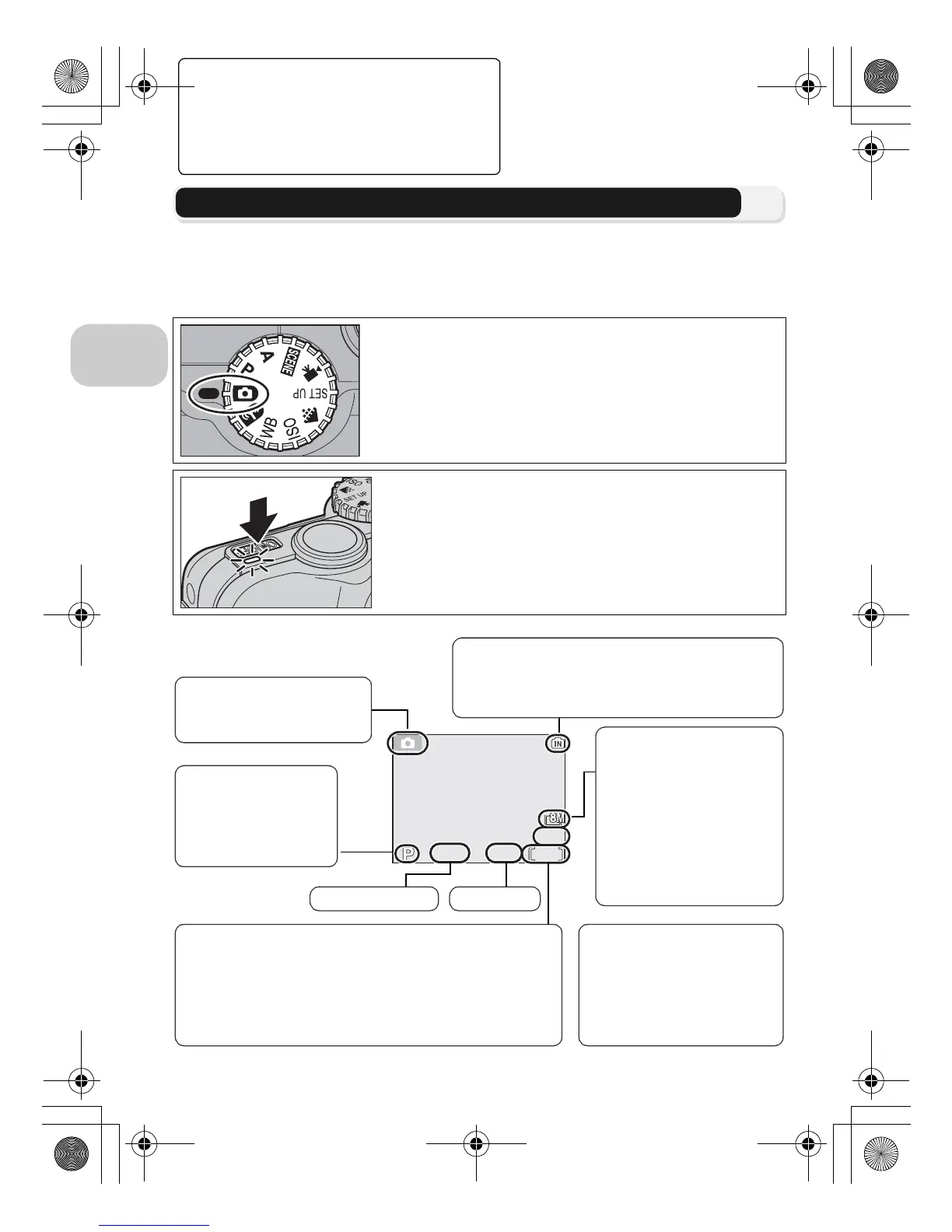18
Basic Photography
Basic Photography
Step 1–Select X Mode
This section details the basic steps involved in taking pictures in X (Auto shoot-
ing mode). In this automatic, “point-and-shoot” mode, the majority of camera
settings are controlled by the camera in response to shooting conditions, produc-
ing optimal results in most situations.
1
Rotate the mode dial to X
2
Turn the camera on
The power-on lamp will light and the monitor will
display a welcome screen (c117). The camera is
ready to shoot when the monitor shows the view
through the camera lens.
F2.7
Exposure mode
When taking pic-
tures in Auto shoot-
ing mode, P is
displayed (c45).
Shooting mode
X indicates Auto shoot-
ing mode.
Internal memory/Memory card
When the camera contains a memory card,
O is displayed, and when there is no mem-
ory card in the camera, M is displayed.
Number of exposures remaining
The number of pictures that can be stored in the in-
ternal memory or on a memory card depends on the
capacity of the memory or memory card and the op-
tion chosen for Image mode (Image quality and
Image size) (c47).
Image quality
Choose from three options
depending on how you
plan to use the picture
(c47). The default setting
is NORMAL.
Image size
Choose from eight op-
tions (for P1) or seven
options (for P2) depend-
ing on how you plan to
use the picture (
c
47).
The default setting is
c
3264 × 2448
for P1,
d
2592 × 1944
for P2.
Shutter speed Aperture
en_q3175.book Page 18 Thursday, June 16, 2005 10:54 AM
