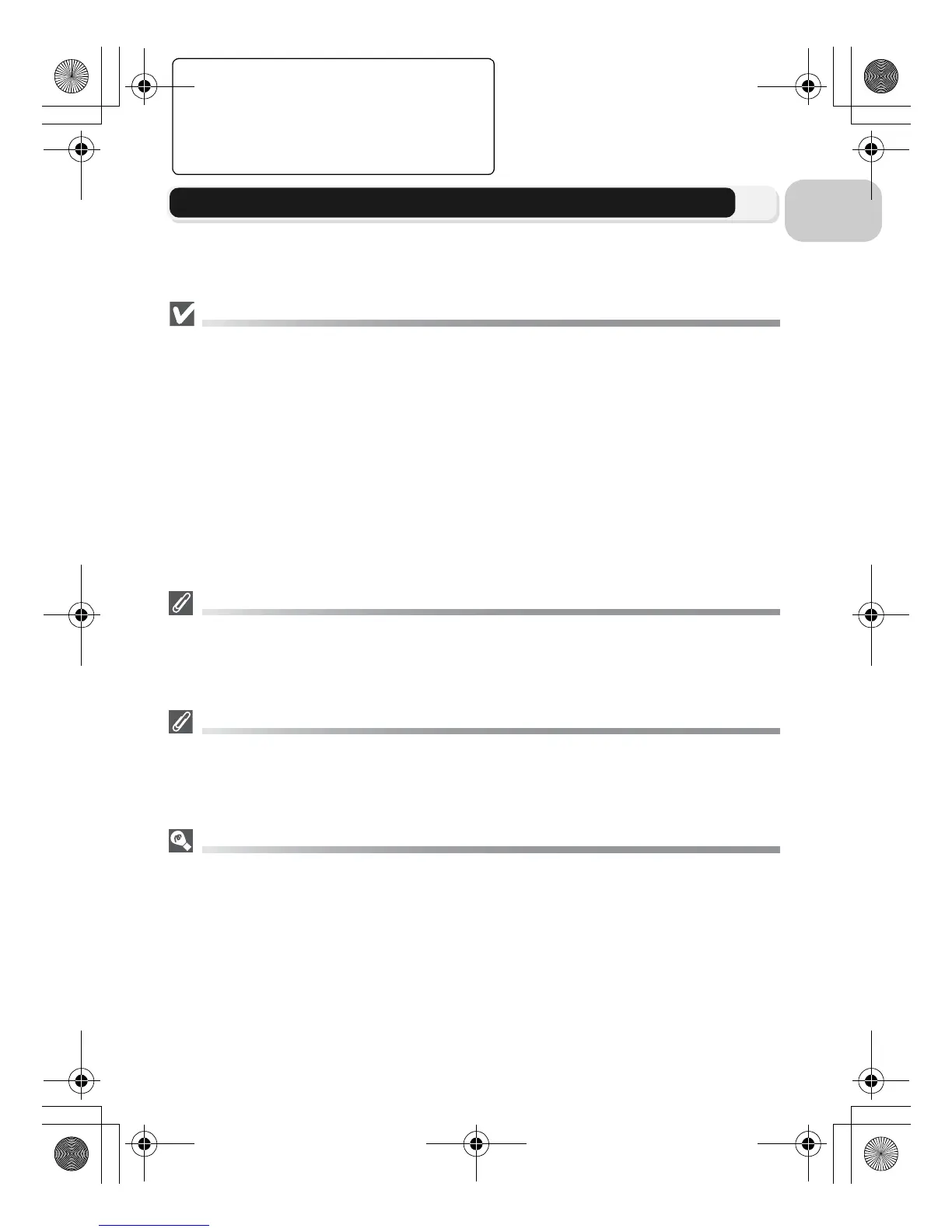1
Before You Begin
Before You Begin
Introduction
Use Only Nikon Brand Electronic Accessories
Nikon COOLPIX cameras are designed to the highest standards and include complex elec-
tronic circuitry. Only Nikon brand electronic accessories (including battery chargers, batteries,
AC adapters, and Speedlights) certified by Nikon specifically for use with this Nikon digital
camera are engineered and proven to operate within the operational and safety require-
ments of this electronic circuitry.
THE USE OF NON-NIKON ELECTRONIC ACCESSORIES COULD DAMAGE THE CAMERA AND
MAY VOID YOUR
NIKON WARRANTY. The use of third-party rechargeable Li-ion batteries
not approved by Nikon could interfere with normal operation of the camera or result in the
batteries overheating, igniting, rupturing, or leaking.
For more information about Nikon brand accessories, contact a local authorized Nikon deal-
er.
Before Taking Important Pictures
Before taking pictures on important occasions (such as at weddings or before taking the
camera with you on a trip), take a test shot to ensure that the camera is functioning normally.
Nikon will not be held liable for damages or lost profits that may result from product mal-
function.
Internal Memory and SD Memory Card
This camera uses both internal memory and an SD memory card for storing pictures. If you
insert a memory card into the camera, pictures will automatically be stored on the card in-
stead of in the internal memory. To store, view or delete pictures in the internal memory or
to format the internal memory, remove the memory card first.
Life-Long Learning
As part of Nikon’s “Life-Long Learning” commitment to ongoing product support and edu-
cation, continually-updated information is available on-line at the following sites:
• For users in the U.S.A.: http://www.nikonusa.com/
• For users in Europe: http://www.europe-nikon.com/support
• For users in Asia, Oceania, the Middle East, and Africa: http://www.nikon-asia.com/
Visit these sites to keep up-to-date with the latest product information, tips, answers to fre-
quently-asked questions (FAQs), and general advice on digital imaging and photography. Ad-
ditional information may be available from the Nikon representative in your area. See the URL
below for contact information:
http://nikonimaging.com/
en_q3175.book Page 1 Thursday, June 16, 2005 10:54 AM
