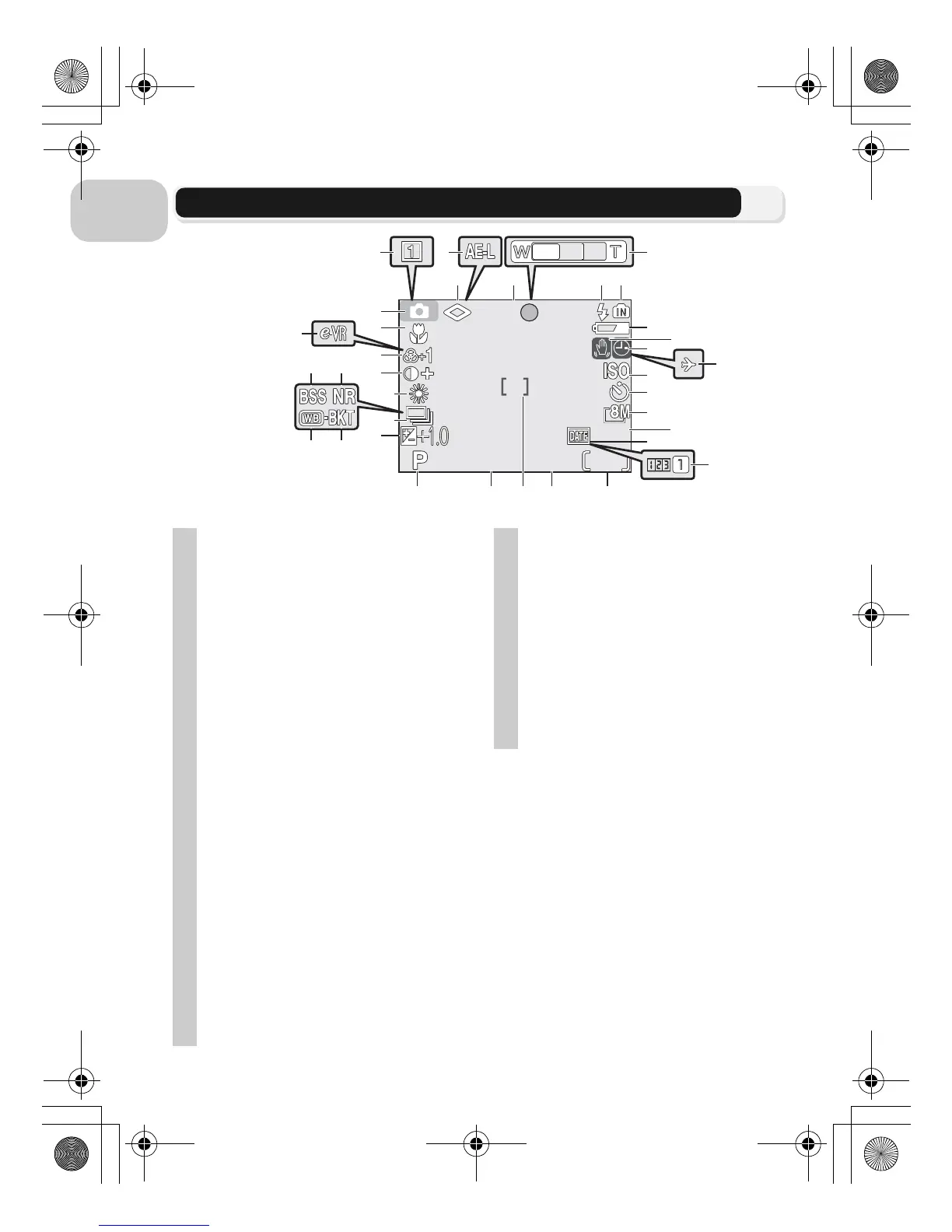AF
5 7
20
8
9
34
11
10
13
14
16
32
31
30
25
24
4
2928
27 26
3
6
2
17
15
12
18
19
1
23 22 21
33
Shooting
1 Shooting mode . . . . . 18, 34, 81
2 Custom No
1)
. . . . . . . . . . . . 103
3 Image sharpening . . . . . . . . . 95
4 AE-L indicator
2)
. . . . . . . . . . . 43
5 Focus indicator
3)
. . . . . . . . . 22
6 Zoom indicator
4)
. . . . . . . . . 20
7 Flash mode . . . . . . . . . . . . . . 27
8 Internal memory/Memory card
indicator . . . . . . . . . . . . . . . . 18
9 Battery level indicator
5)
. . . . . 14
10
Camera shake icon
6)
. . . 28, 155
11 “Date not set” icon
7)
. . . . . . 16
12 Time zone indicator
8)
. . . . . 118
13
Sensitivity (ISO equivalency)
. . . 50
14 Self-timer indicator . . . . . . . . 30
15 Image size. . . . . . . . . . . . 18, 47
16 Image quality . . . . . . . . . 18, 47
17 Date imprint indicator . . . . . 122
18 Date counter/
Stored date number . . . . . . 123
19 Number of exposures remaining/
Length of movie . . . . . . . 18, 80
20 Aperture . . . . . . . . . . . . . . . . 46
21 Focus area
9)
. . . . . . . . . . 22, 97
22 Shutter speed . . . . . . . . . . . . 45
23 Exposure mode . . . . . . . . . . . 45
24 Exposure compensation . . . . 33
25 Continuous shooting mode . . . 89
26 Bracketing
10)
. . . . . . . . . . . . 93
27
White balance bracketing
11)
. . . . 93
28 Best Shot Selector (BSS) . . . . 92
29 Noise reduction . . . . . . . . . 101
30 White balance . . . . . . . . . . . 52
31 Image adjustment . . . . . . . . 94
32 Saturation control . . . . . . . . 96
33 Electronic VR . . . . . . . . . . . . 84
34 Focus mode . . . . . . . . . . . . . 31
1) Appears when mode dial is rotated to P or A.
2) Appears when taking a picture in Panorama assist
mode.
3) Appears when the shutter-release button is pressed
halfway.
4) Appears when the zoom buttons are pressed.
5) Appears when the battery is running low.
6) Blinks at slow shutter speeds to warn that pictures
may be blurred.
7) Blinks when the camera clock has not been set.
8) Appears when the new city time zone has been set.
9) Displays the focus area when the shutter-release
button is pressed halfway if AF area mode has
been set to l Auto.
10)Appears when Auto bracketing has been set to
C Auto bracketing.
11)Appears when WB (white balance) bracketing has
been set.
Icons displayed vary with camera settings.
en_q3175.book Page 4 Thursday, June 16, 2005 10:54 AM
