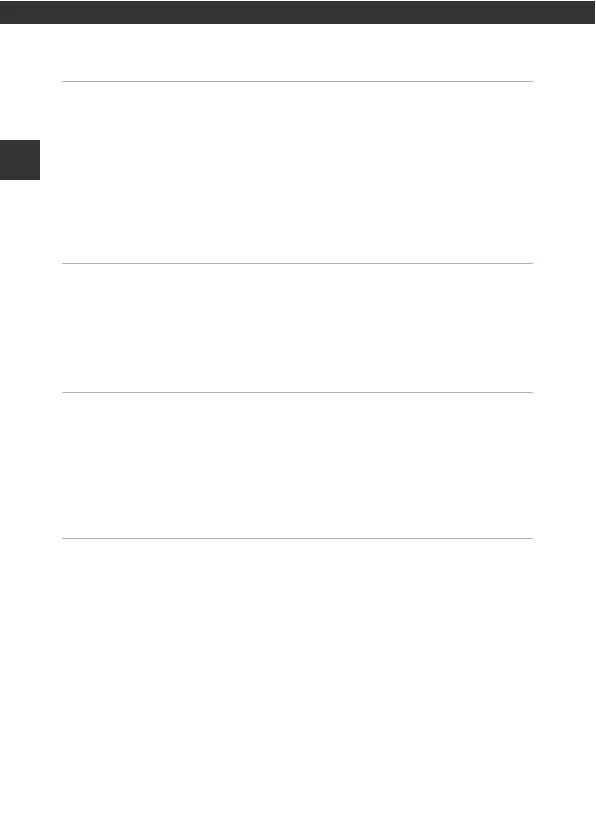xiv
Table of Contents
Table of Contents
Introduction ................................................................................................................ ii
Read This First ............................................................................................................................ ii
Other Information........................................................................................................................................ ii
Information and Precautions ............................................................................................................... iii
For Your Safety ......................................................................................................................... vi
WARNINGS ...................................................................................................................................................... vi
Notices......................................................................................................................................... ix
<Important> Notes About Location Data Functions (GPS/GLONASS) ................ xi
Wi-Fi (Wireless LAN Network)............................................................................................. xii
Parts of the Camera .................................................................................................. 1
The Camera Body...................................................................................................................... 1
The Monitor ................................................................................................................................ 3
Switching the Information Displayed in the Monitor (s Button).......................... 3
For Shooting ................................................................................................................................................... 4
For Playback..................................................................................................................................................... 7
Preparing for Shooting............................................................................................ 9
How to Attach the Camera Strap and Lens Cap ............................................................ 9
Insert the Battery and Memory Card ............................................................................... 10
Removing the Battery or Memory Card ...................................................................................... 10
Charge the Battery ................................................................................................................. 11
Opening and Adjusting the Angle of the Monitor ..................................................... 13
Turn the Camera On and Set the Display Language, Date, and Time ................. 14
Basic Shooting and Playback Operations....................................................... 16
Shooting with A (Auto) Mode.......................................................................................... 16
Using the Flash ........................................................................................................................................... 18
Switching Between the Monitor and Viewfinder.................................................................. 19
Using the Zoom......................................................................................................................................... 20
The Shutter-release Button................................................................................................................. 21
Recording Movies ................................................................................................................... 21
Play Back Images..................................................................................................................... 22
Delete Images .......................................................................................................................... 23
Changing the Shooting Mode ........................................................................................... 24
Functions That Can Be Set Using the Multi Selector (for Shooting)..................... 25
