
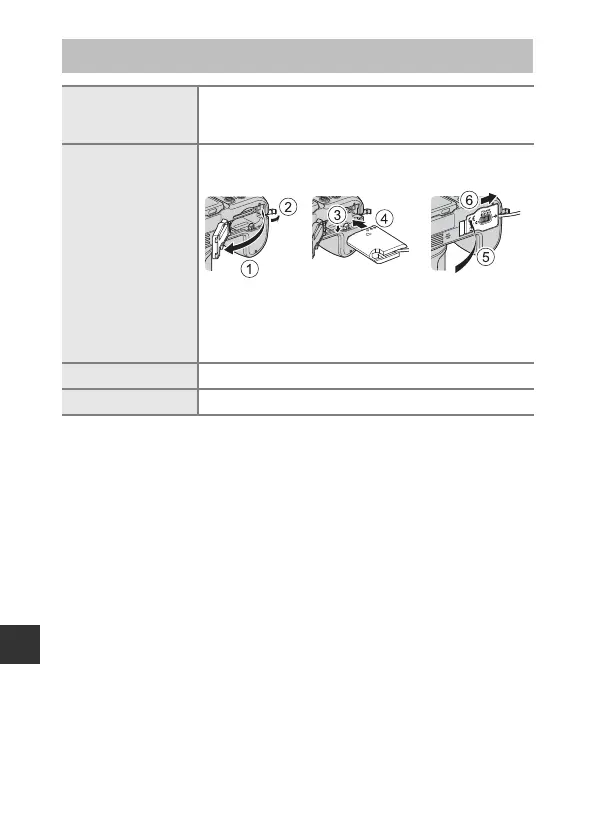 Loading...
Loading...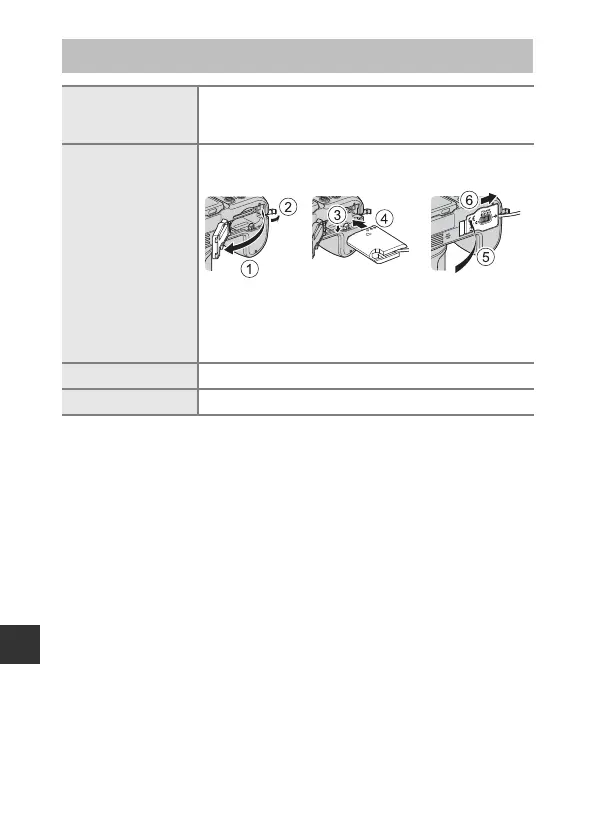
Do you have a question about the Nikon Coolpix P900 and is the answer not in the manual?
| Effective Pixels | 16.0 million |
|---|---|
| Optical Zoom | 83x |
| Focal Length | 4.3-357 mm (35 mm equivalent: 24-2000 mm) |
| Aperture Range | f/2.8-6.5 |
| ISO Sensitivity | ISO 100-1600 |
| Display Size | 3.0-inch |
| Display Resolution | 921, 000 dots |
| Digital Zoom | 4x |
| Autofocus | Contrast-detect AF |
| Built-in Flash | Yes |
| GPS | Yes |
| Dimensions | 139.5 x 103.2 x 137.4 mm |
| Image Processor | EXPEED C2 |
| Sensor Type | CMOS |
| Sensor Size | 1/2.3 inch |
| ISO Sensitivity (Expanded) | ISO 6400 |
| Display Type | Vari-angle LCD |
| Video Resolution | Full HD 1920 x 1080, 60p |
| Battery Type | EN-EL23 |
| Weight | 899 g (1 lb 15.7 oz) |
| Vibration Reduction | Lens-shift VR |
| Storage Media | SD/SDHC/SDXC |
| Shutter Speed | 1/4000 - 15 s |
| Connectivity | USB, HDMI |
| Wi-Fi | Yes |
| Continuous Shooting | 7 fps |
| Viewfinder | Electronic viewfinder, 921, 000 dots |











