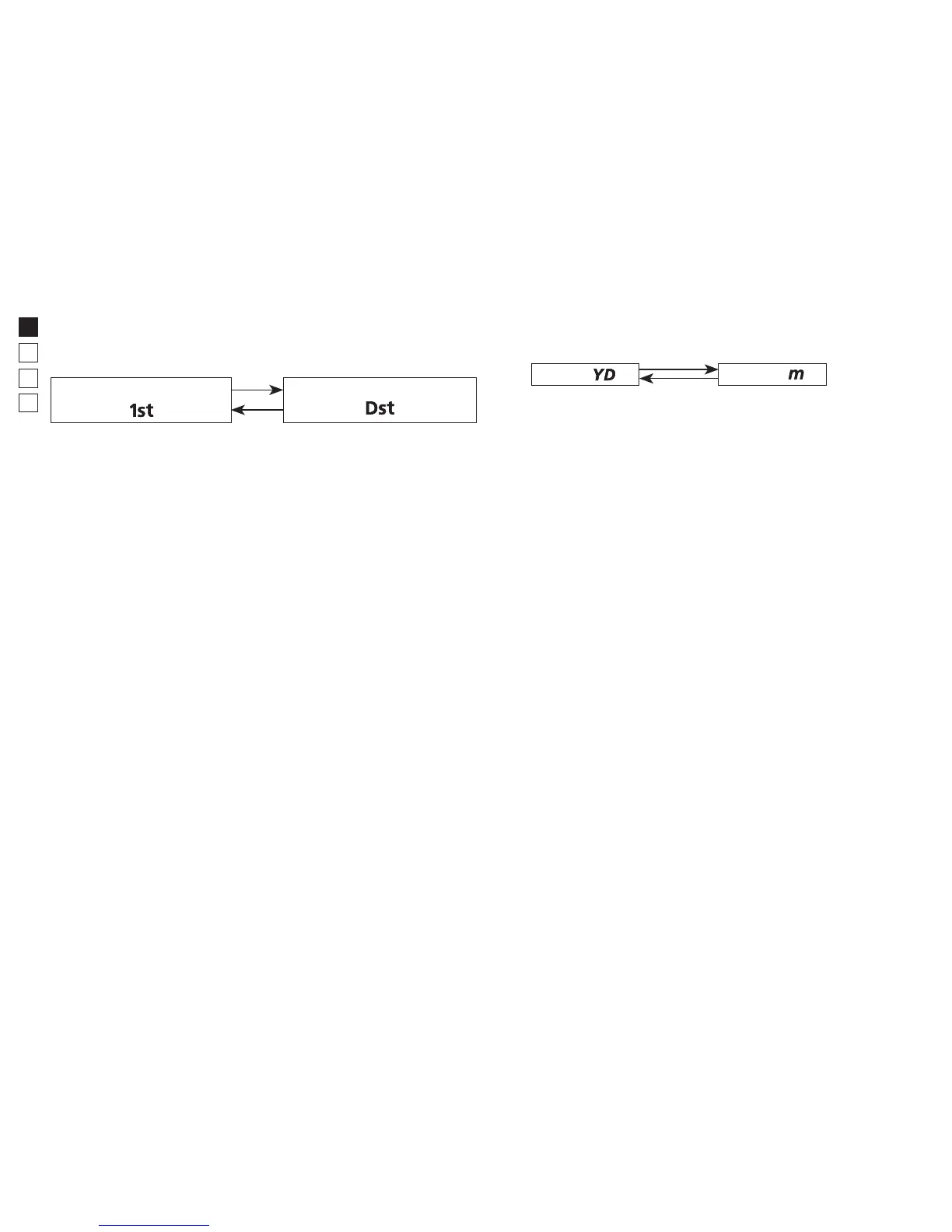12
En
Fr
Es
Pt
7. Target priority mode
This Nikon Laser Rangefinder employs the First Target
Priority/Distant Target Priority switching system (Factory
default setting is First Target Priority mode).
1. Turn on the power.
2. Press and hold the MODE button, then press and hold
the POWER ON/Measurement button.
Continue to press and hold both buttons (for more than
two seconds) until Target Priority modes are switched.
3. Release both buttons after the mode has switched.
*
If the buttons are not pressed in the correct order,
switching will not take place.
[First Target Priority mode/Distant Target Priority mode]
When measuring overlapping subjects, First Target Priority
mode displays the distance of the closest subject and
Distant Target Priority mode displays that of the farthest
subject.
First Target Priority mode
[
]
Distant Target Priority mode
[
]
8. Distance display units
Meter [ ]Yard
[ ]
Measurement results are displayed in yards/meters.
(Factory default setting is yard.)
1. Turn on the power.
2. Press and hold the MODE button for more than two
seconds. After the display unit has switched, release
the button.