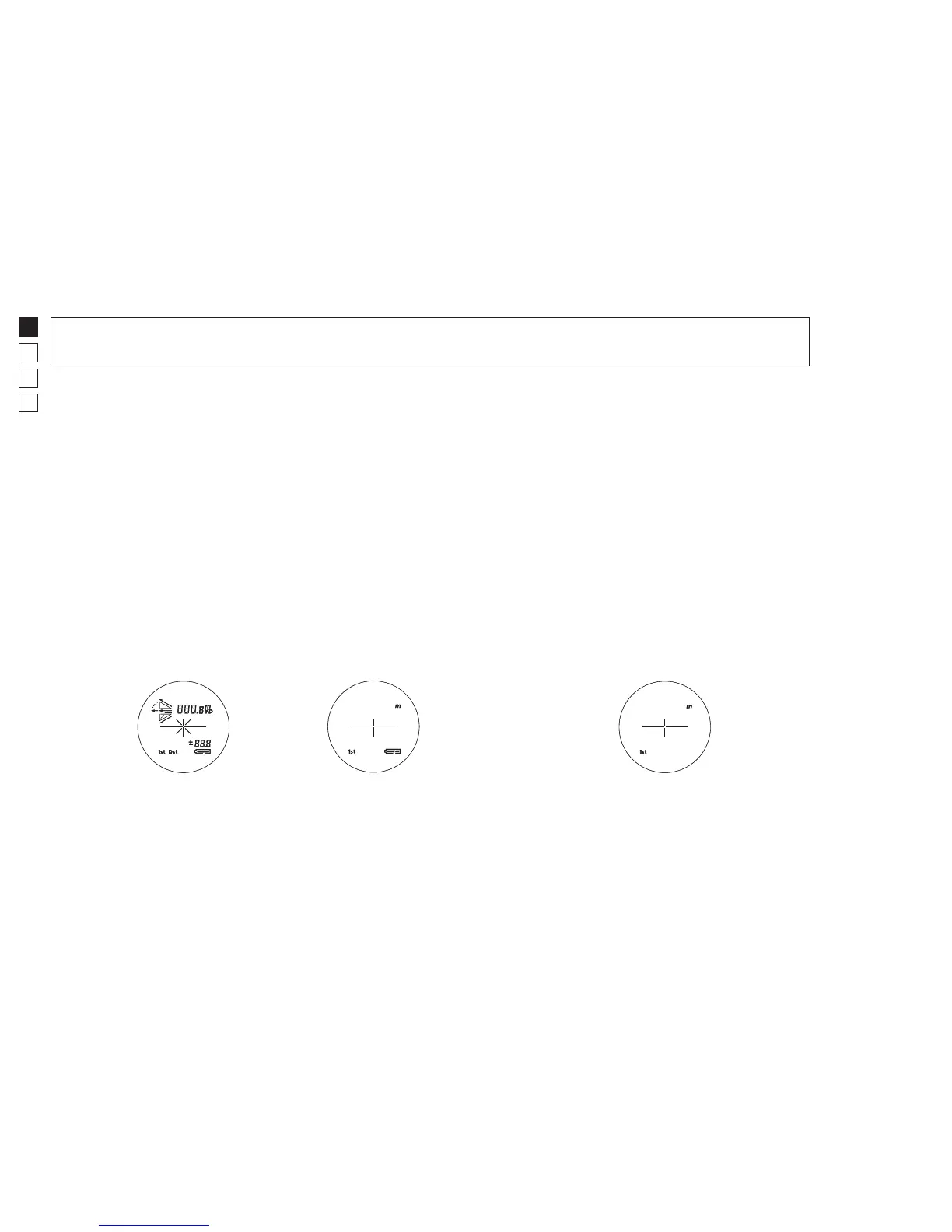14
En
Fr
Es
Pt
10. Measurement
Caution — Controls, adjustments or usage of procedures other than those specified herein may
produce negative effects or damage to your health due to laser radiation.
1. Preparing
Install a battery in the battery chamber. (See "Battery")
2. Diopter adjustment
Adjust the diopter to obtain a clear internal display in the viewfinder.
First, rotate the diopter adjustment ring counterclockwise until it comes to a complete stop. Next, rotate the
diopter adjustment ring back and forth until the internal display comes into focus.
3. Measuring
Before measuring, be sure to confirm each mode (Measurement display mode/Target priority mode/Distance
display unit) setting.
*
Please refer to each section on how to set each mode.
3-1. Turn
on the power.
(Automatic power shut-off after
approx. 8 seconds unoperated.)
Immediately after power-on
3-2. Aim at the target.
Position the target at the center of
the target mark.
Standby
