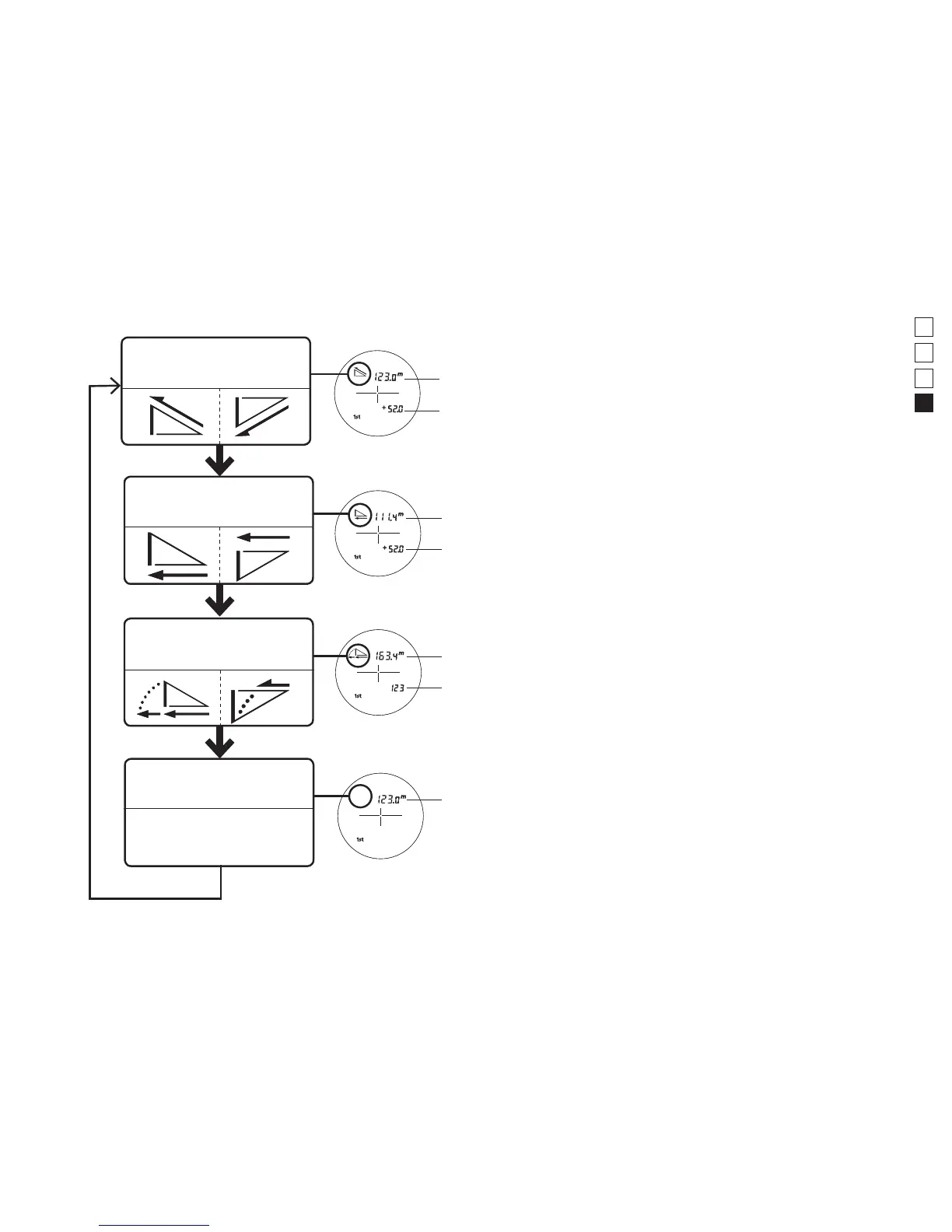59
En
Fr
Es
Pt
6. Modo de exibição da medição
1. Ligue a energia.
2. Pressione o botão MODE sem soltar, depois
pressione imediatamente o botão POWER
ON/ Medição.
3. Retire seu dedo do botão POWER ON/
Medição dentro de 2 segundos para comutar
o modo de exibição da medição.
4. Repita os passos 2 e 3 para comutar o modo
de exibição de medição em rotação.
*
Se os botões não forem pressionados na
ordem correta, a comutação não ocorre.
Distância
Real
Altura
Distância
Horizontal
Altura
Distância Ajustada
Pelo Declive*
Distância
Real
Distância
Real
Distância Horizontal e
Modo de Altura
Modo Golf
Modo de Distância
Real
Distância Real e
Modo de Altura
*(Distância Horizontal ± Altura)
