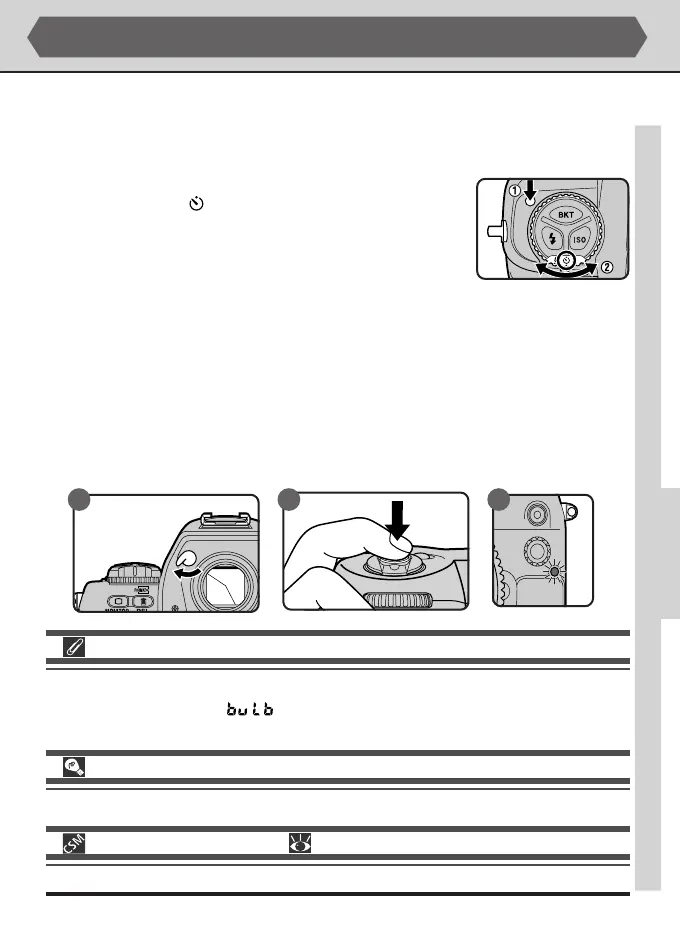103
ADVANCED PHOTOGRAPHY—SELF-TIMER MODE
Self-Timer Mode
The self-timer can be used to reduce camera shake or for self-portraits. The camera
should be placed on a stable, level surface; use of a tripod is recommended.
To take photographs using the self-timer:
1
Press the mode dial lock release (1) and rotate the mode
dial (2) to select
(self-timer mode).
2
Frame the photograph and focus. When using single-servo autofocus, confirm
that the in-focus indicator (●) is displayed in the viewfinder, as otherwise the
shutter can not be released. If the exposure mode is not set to manual (M), close
the shutter that covers the viewfinder eyepiece (A) to prevent light entering
through the eyepiece from affecting auto-exposure. After focusing the camera,
press the shutter-release button all the way down to start the self-timer (B). The
self-timer lamp on the front of the camera will start to blink (C), stopping ap-
proximately two seconds before the shutter is released automatically to take the
photograph.
A B C
Do not stand in front of the lens to start the timer when autofocus is in effect.
If the shutter speed is set to in self-timer mode, shutter speed will be set to approxi-
mately
1
/
4
s.
To turn the self-timer off before a photograph is taken, turn the mode dial to another setting.
16—Self-timer Delay ( pg. 169)
Self-timer delay can be set to 10 (the default setting), 2, 5, or 20 seconds using this option.
