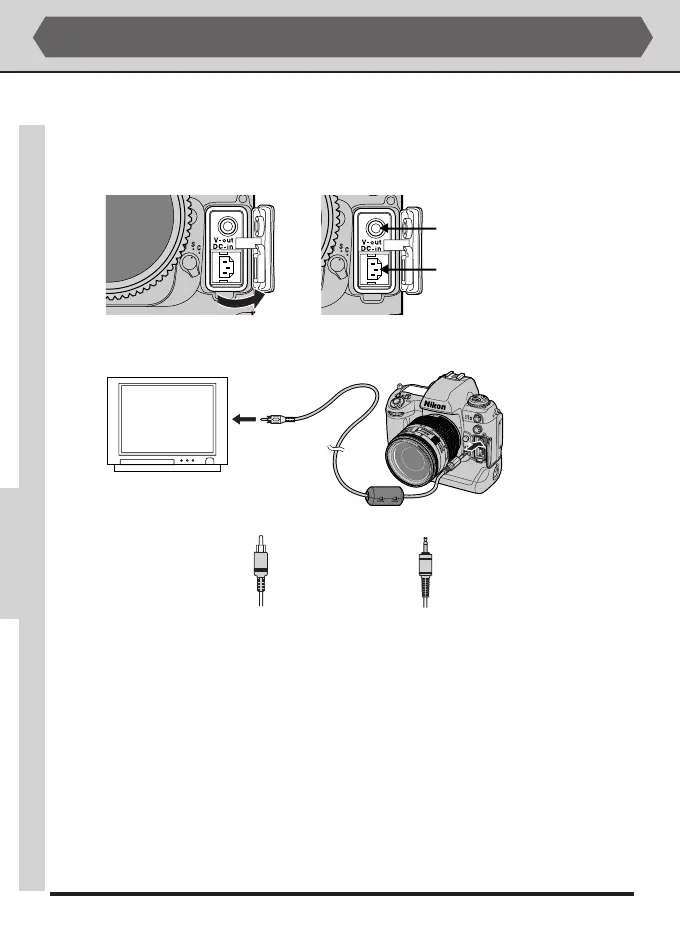146
Connect this end
of the cable to the
video device
Television Playback
Your Nikon digital camera can be connected to a television or video cassette re-
corder (VCR) using the video cable provided, allowing the monitor display to be
viewed on a television screen or recorded on video tape.
Open the cover protecting the camera’s VIDEO OUT and DC-IN connectors.
PLAYBACK—TELEVISION PLAYBACK
Video-out connector
DC-in connector
Connect the camera to the video device as shown below.
Connect this end
of the cable to the
camera
