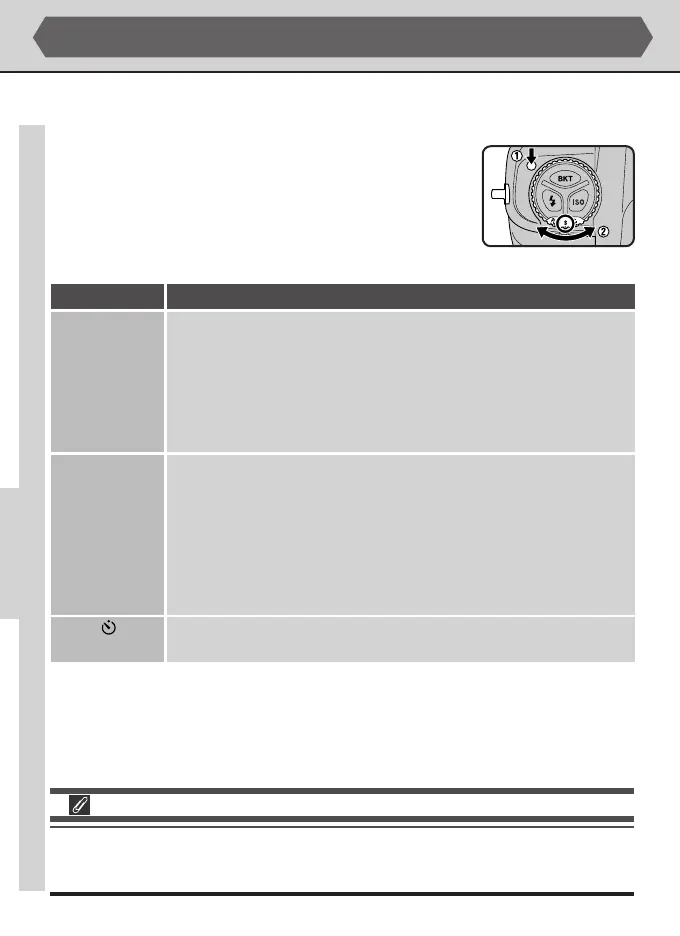52
Shooting Speed (Continuous Mode)
The rate of approximately three frames per second quoted above is the average obtained at a
temperature of 20 °C (68 °F) using continuous-servo AF, manual exposure, a shutter speed of
1
/
250
s or faster, and an aperture smaller than the maximum aperture.
Shooting Modes
Using the mode dial, you can choose between single-frame, continuous, and self-
timer modes.
To choose an operating mode, press the mode-dial lock but-
ton and turn the mode dial to the desired setting.
ADVANCED PHOTOGRAPHY—SHOOTING MODES
Mode Description
C
Continuous
Photographs are taken at a maximum rate of approximately three frames
per second while the shutter-release button is held down. Photographs
are stored in a temporary memory buffer, which can hold a maximum of
nine photographs. Additional photographs can be taken as soon as suffi-
cient memory is available in the buffer. A maximum of nine photographs
(or six images at an image-quality setting of RAW) can be taken before
the buffer fills; if ON is chosen for Custom Setting 36, the maximum is
six photographs (four RAW images).
Self-timer
Use this mode to reduce blurring caused by camera shake or to appear
in photographs you take yourself.
S
Single-frame
The camera takes one photograph each time the shutter-release button
is pressed. The card access lamp will light while photographs are being
recorded to the memory card. While photographs are being saved, any
new photographs will be stored in a temporary memory buffer before
being saved to the card. When this buffer is full, the shutter release will
be disabled until enough memory is available in the buffer for the next
photograph.
The following modes are available for shooting photographs:
