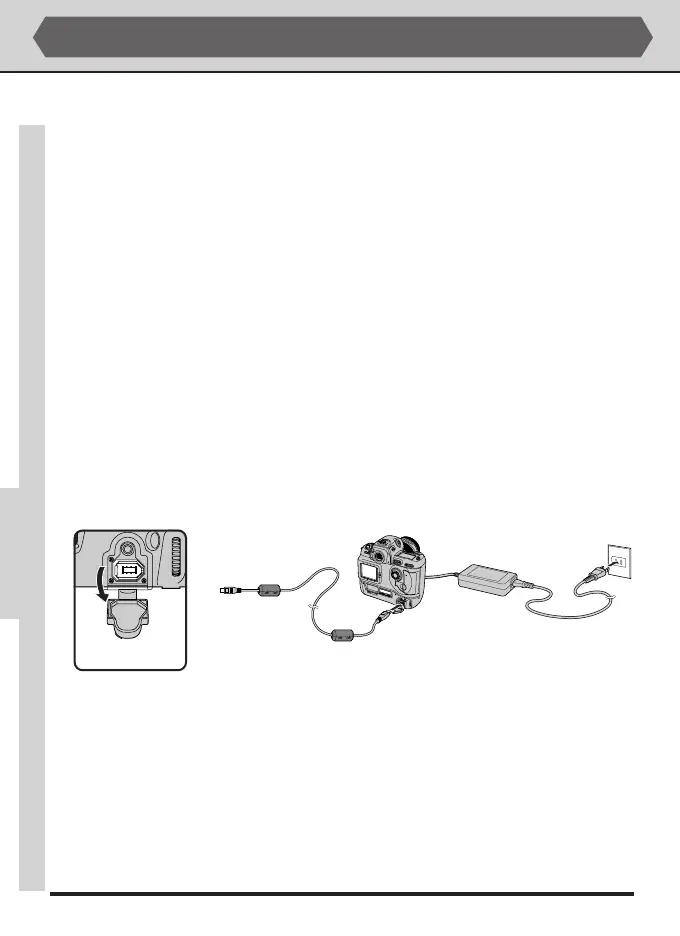148
Connecting to a Computer
Your Nikon digital camera is equipped with an IEEE 1394 interface for connection to
a computer. With Nikon View 4 installed on your computer, you can view photo-
graphs on the computer monitor or copy them to disk. Using Nikon Capture 2
camera control software, you can adjust camera settings remotely and prepare pho-
tographs for printing or use in a commercial production work-flow.
Before You Begin
Before connecting the camera to a computer:
• Be sure that you have completed installation of the necessary software and have
read the software manuals thoroughly
• Check that your system satisfies the requirements listed in the software manuals
• Turn the camera off and ensure that a battery is inserted or the camera con-
nected to an AC adapter
To ensure a continuous supply of power while the camera is connected, we recom-
mend that you use an AC adapter (available separately).
Connecting the Camera to a Computer
1
When connecting the camera to a computer via the IEEE 1394 interface, use an
IEEE 1394 cable (available separately). Open the cover protecting the camera’s
IEEE 1394 connector and connect the devices as shown below.
CONNECTING TO A COMPUTER
For information on connecting IEEE 1394 devices, see the documentation pro-
vided with your computer or IEEE 1394 expansion board or card. IEEE 1394
devices can be connected or disconnected when the computer and the device
are still on (so-called “hot plug” or “hot connect/disconnect”) without the need
to turn off either device or restart the computer system.
