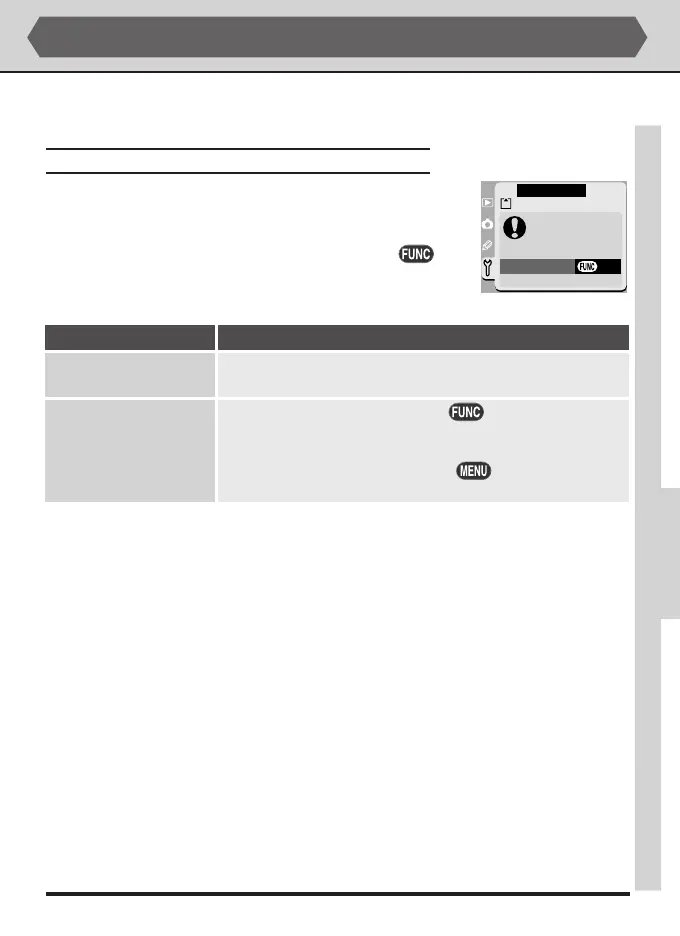143
Setup Menu Options
The setup menu contains options for formatting memory cards and controlling video
output and monitor settings.
Formatting Memory Cards: The Format Menu
To format memory cards for use in your Nikon digital cam-
era, highlight Format in the setup menu and press the multi
selector to the right. The menu shown at right will be dis-
played. Highlight the desired option and press the
but-
ton to put your choice into effect.
The following options are available:
Format
OK
NO
YES
SET UP MENU
Warning!
All images
will be deleted
Option Description
NO
Select this option to return to the setup menu without format-
ting the memory card.
YES
Formatting begins as soon as the button is pressed to
select this option; the operation can not be cancelled. Once
formatting is complete, the message “No Images in current
folder” will be displayed. Press the button to return to
the setup menu.
PLAYBACK—SETUP MENU OPTIONS
