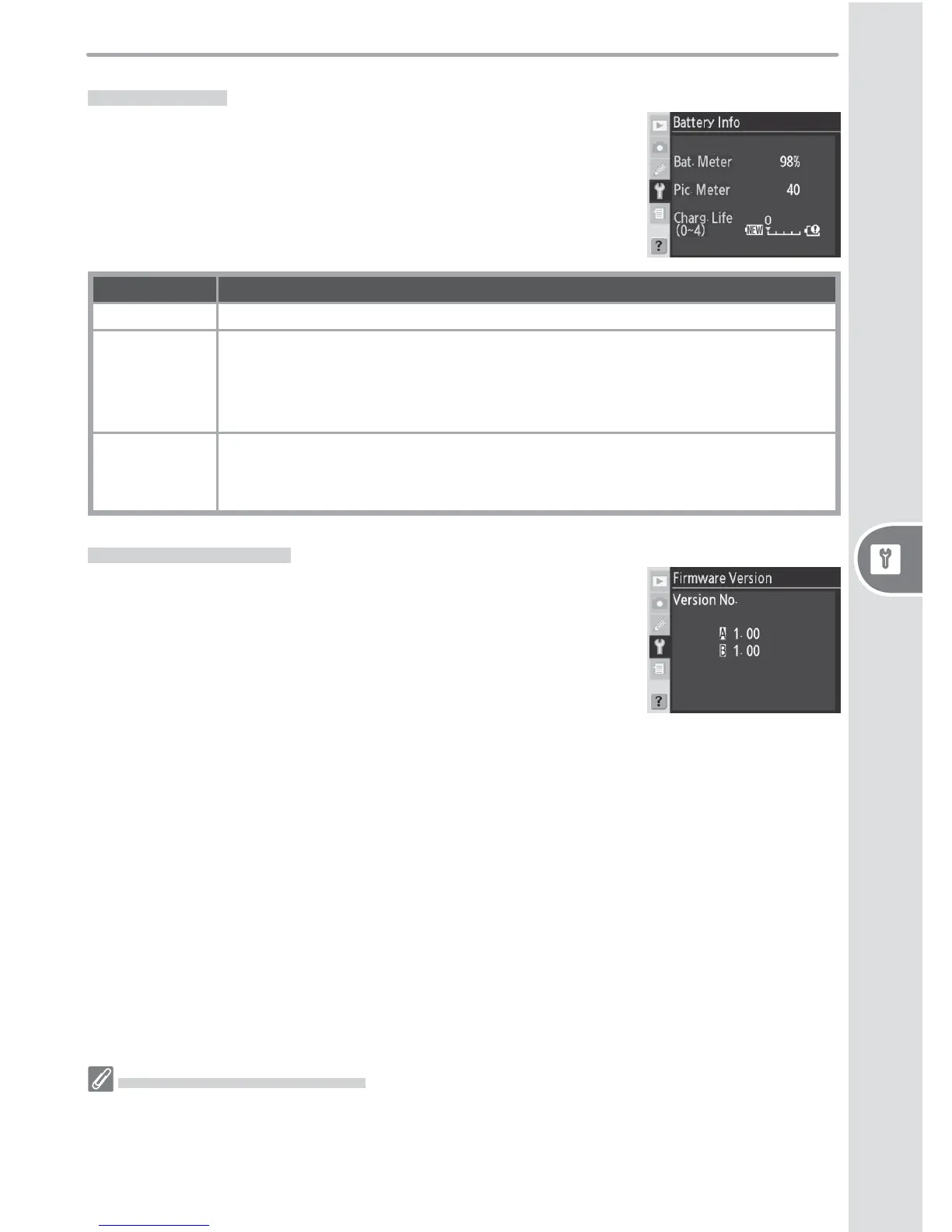123
The Setup MenuSetup
Battery Info
View information on the EN-EL3e rechargeable Li-ion bat-
tery currently inserted in the camera.
Option Description
Bat. Meter Current battery level as a percentage.
Pic. Meter
Number of times shutter has been released with current battery since bat-
tery was last charged. Note that camera may sometimes release shutter
without recording photograph, for example when measuring value for
preset white balance.
Charg. Life
Five-level display showing battery age. 0 (New) indicates that battery per-
formance has not been aff ected; 4 (Replace) indicates that battery has
reached end of charging life and should be replaced.
Firmware Version
View the camera fi rmware version. Press the multi selector
to the left to return to the setup menu.
The MB-D200 Battery Pack
The following information is shown when the camera is powered by an MB-D200 battery
pack:
• MB-D200 contains EN-EL3e batteries: Information for each battery is listed separately.
• MB-D200 contains six AA batteries: Battery Info can not be selected.
