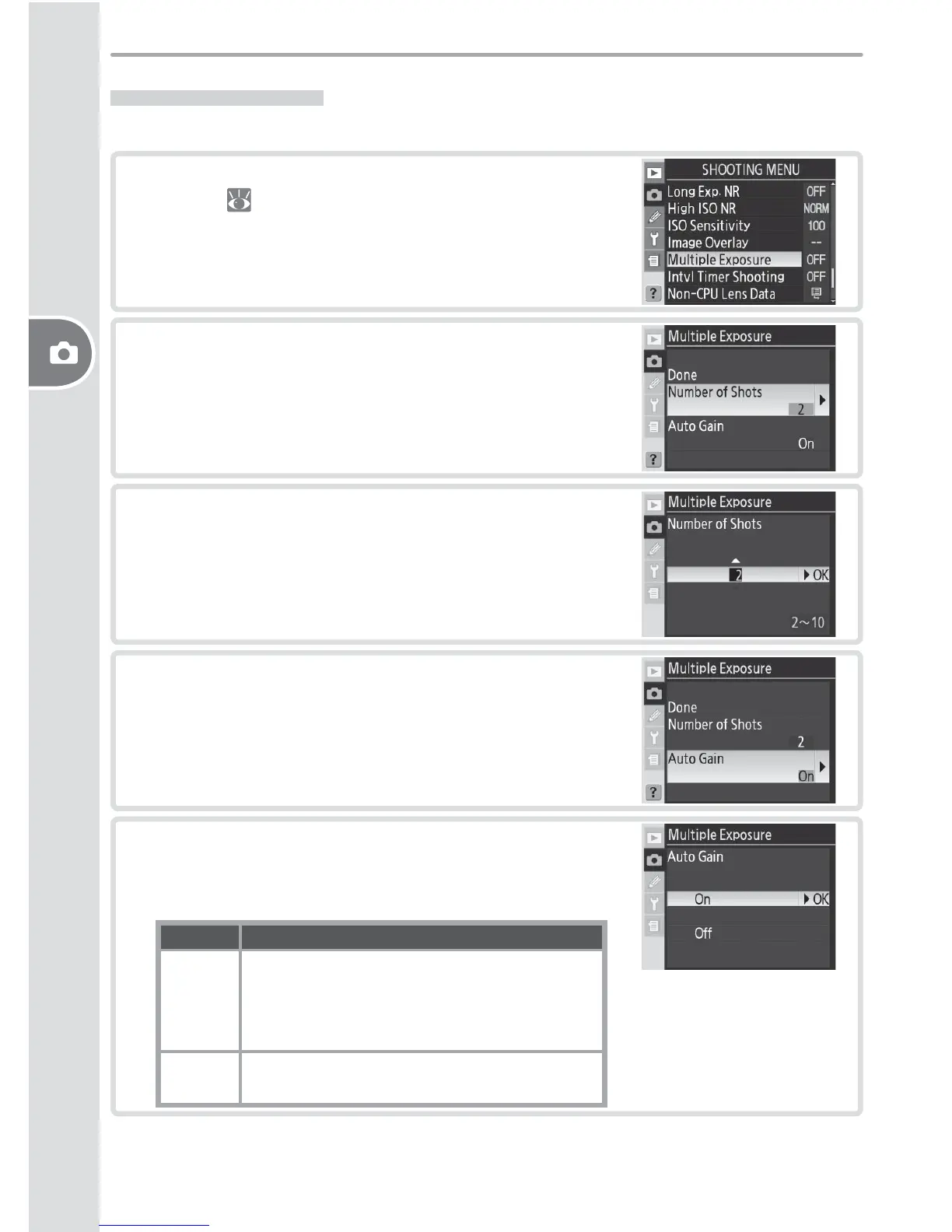86
Reference—Image Overlay and Multiple Exposure
Multiple Exposure
To create a multiple exposure:
1
Highlight Multiple exposure in the shooting
menu ( 124) and press the multi selector to
the right.
2
Press the multi selector up or down to highlight
Number of Shots and press the multi selector
to the right.
3
Press the multi selector up or down to choose
the number of exposures that will be combined
to form a single photograph. Press the multi se-
lector to the right to return to the multiple expo-
sure menu.
4
Press the multi selector up or down to highlight
Auto Gain and press the multi selector to the
right.
5
Press the multi selector up or down to highlight
one of the following options and then press the
multi selector to the right.
Option Description
On
(default)
Gain adjusted according to number of ex-
posures actually recorded (gain for each
exposure is set to / for 2 exposures, / for 3
exposures, etc.).
Off
Gain is not adjusted when recording mul-
tiple exposure.
