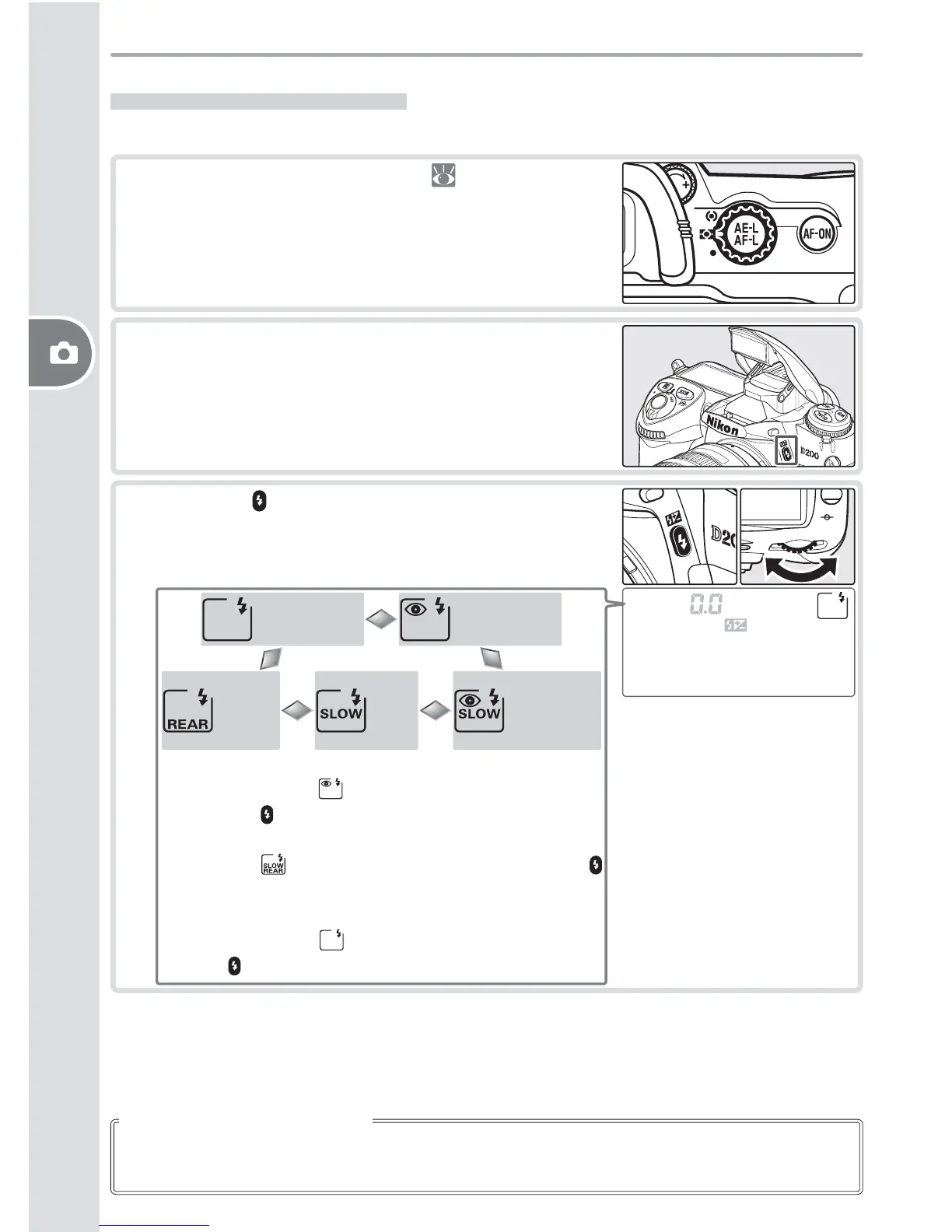78
Reference—Flash Photography
Using the Built-in Flash
To use the built-in fl ash:
1
Choose a metering method ( 61). Select ma-
trix or center-weighted metering to activate i-
TTL Balanced Fill-Flash for Digital SLR. Standard
i-TTL Flash for Digital SLR is activated automati-
cally when spot metering is selected.
2
Press the fl ash pop-up button. The built-in fl ash
will pop up and begin charging. When the fl ash
is fully charged, the fl ash-ready indicator will
light.
3
Press the button and rotate the main com-
mand dial until the desired fl ash sync icon is dis-
played in the control panel.
Red-eye
reduction+
slow sync
1
Rear
curtain
sync
3
Slow
sync
2
Red-eye
reduction
Front curtain
sync
1 Available only in exposure modes P and A. In
modes S and M, (red-eye reduction) is selected
when the button is released.
2 In exposure modes P and A, fl ash-sync mode will
be set to (slow rear-cur tain sync) when the
button is released.
3 Available only in ex po sure modes P and A. In
modes S and M, (front-cur tain sync) is selected
when button is released.
To save battery power when the Speedlight is not in use, return it to the closed position
by pressing it lightly downward until the latch clicks into place.
When the Speedlight Is Not in Use
