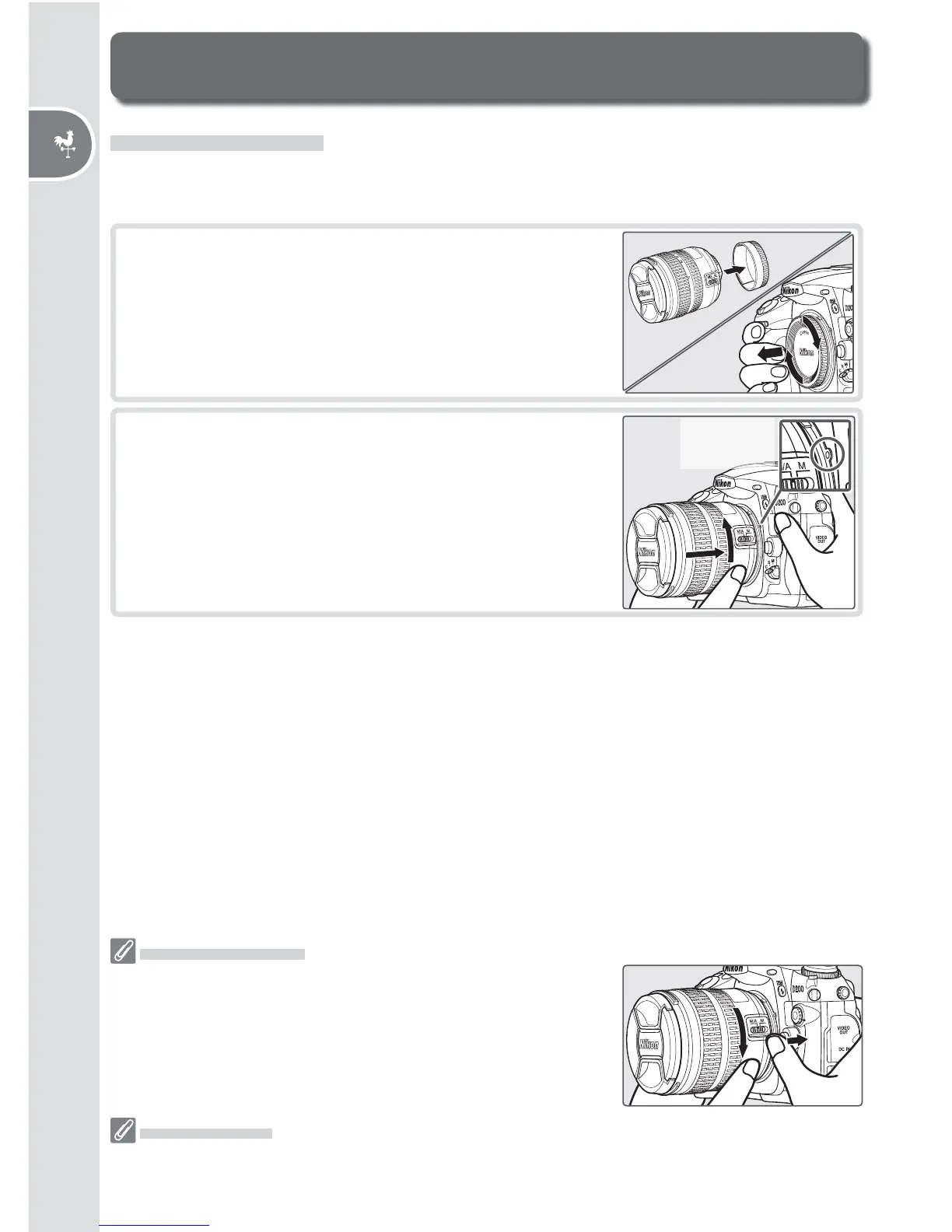8
Introduction—First Steps
Detaching Lenses
Be sure the camera is off when removing or exchanging
lenses. To remove the lens, press and hold the lens-release
button while turning the lens clockwise.
2
Keep ing the mounting index on the lens
aligned with the mounting index on the cam era
body, position the lens in the cam era’s bayonet
mount. Being careful not to press the lens-re-
lease button, ro tate the lens counter-clockwise
until it clicks into place.
Attaching a Lens
Care should be taken to prevent dust from entering the camera when the lens
is removed.
1
After confi rming that the camera is off , remove
the rear lens cap and camera body cap.
First Steps
Aperture Ring
If the lens is equipped with an aperture ring, lock aperture at the minimum setting (highest
f/-number). See the lens manual for details.
Mounting
index
