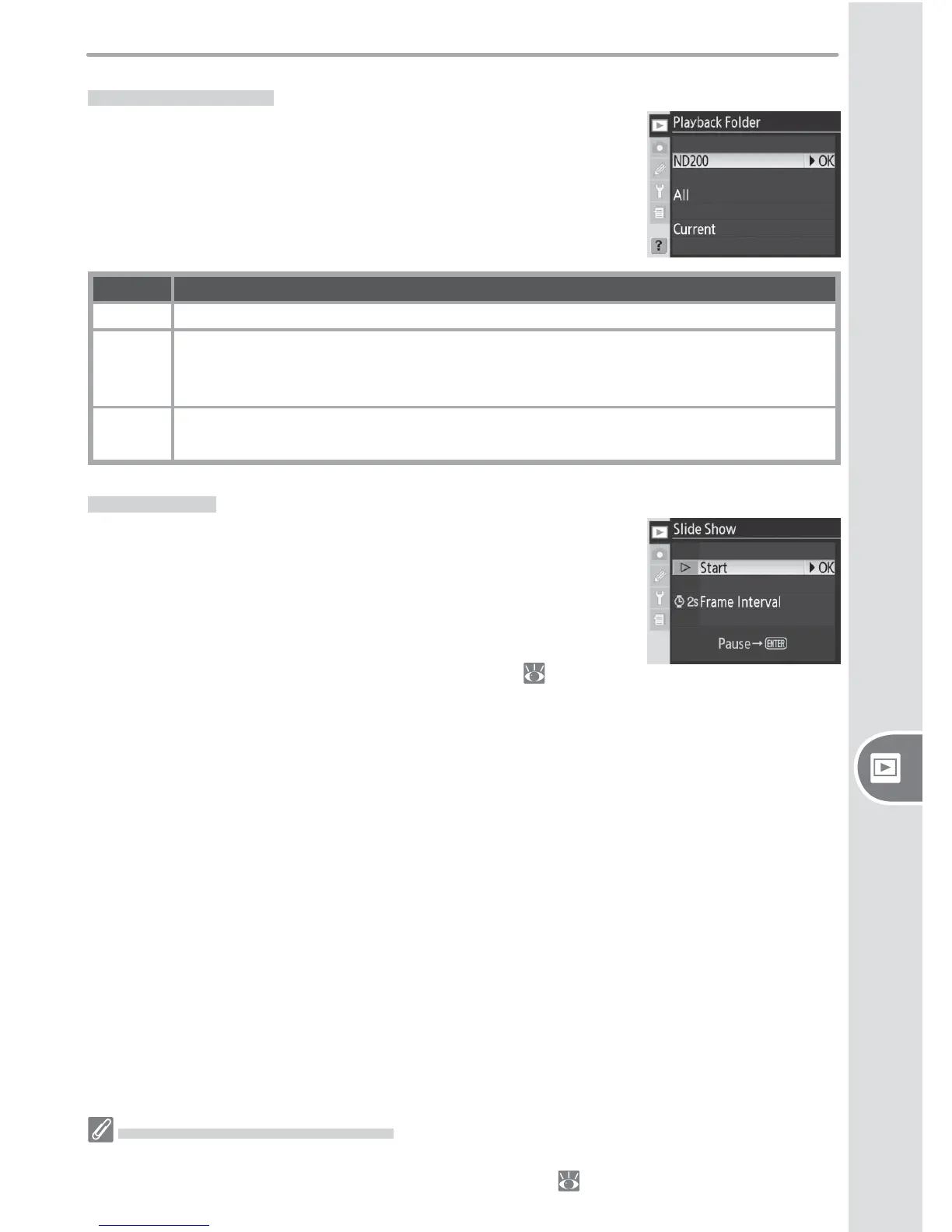135
Setup The Playback Menu
Playback Folder
Choose a folder for playback.
Option Description
ND200 Images in all folders created by the D200 will be visible during playback.
All
Images in all folders created by cameras that conform to the Design Rule for
Camera File System (DCF)—all Nikon digital cam er as and most other makes of
digital camera—will be vis i ble during playback.
Current
Only images in folder currently selected using Folders option in shooting
menu are displayed during playback.
Slide Show
To play images back one after the other in an automated
“slide show,” highlight Start in the slide show menu and
press the multi selector right. All photographs in the
folder or folders selected in the Playback Folder menu
will be played back in the order recorded, with a pause
between each image. Hidden photographs ( 137) will
not be played back.
Selecting a Folder for Storage
The Folders option in the shooting menu is used to create new folders and to select the
folder in which subsequent photographs will be stored ( 128).
