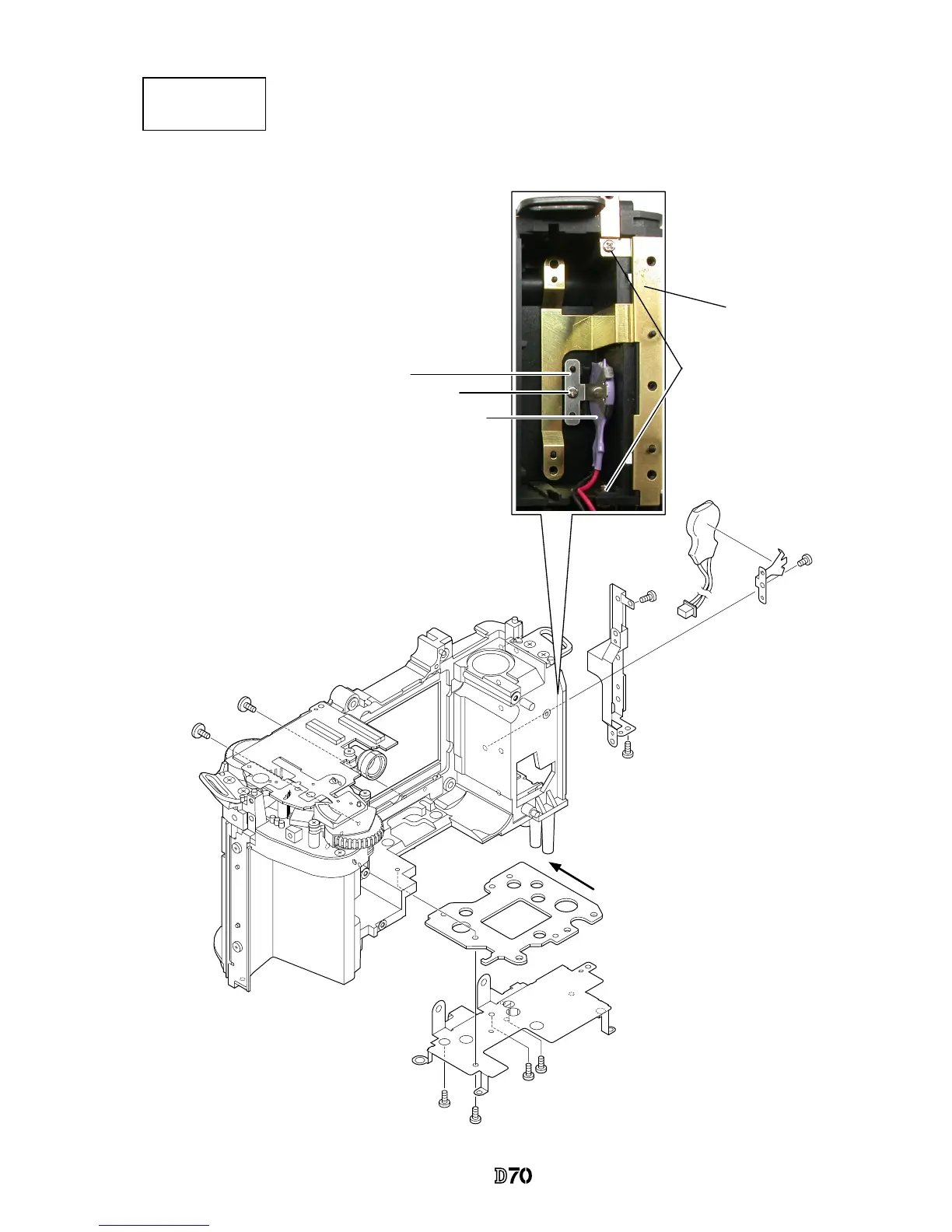VBA10401-R.3623.A
- A20 ・ -
Bottom base plate
Secondly battery
・
Attach the IF PCB GND plate (#75) with 2 screws
(#610).
・
Attach the secondary battery (#1059) with the
retaining spring (#73) and spring (#691).
・
Attach the bottom PCB (#66) and the DC-DC
shielding plate (#B103) with 4 screws (#635) and 2
screws (#633).
#635×4
#B103
#66
Direction for positioning
#633×2
#1059
#73
#691
#610×2
#75
#73
#691
#1059
#
610×2
#75
