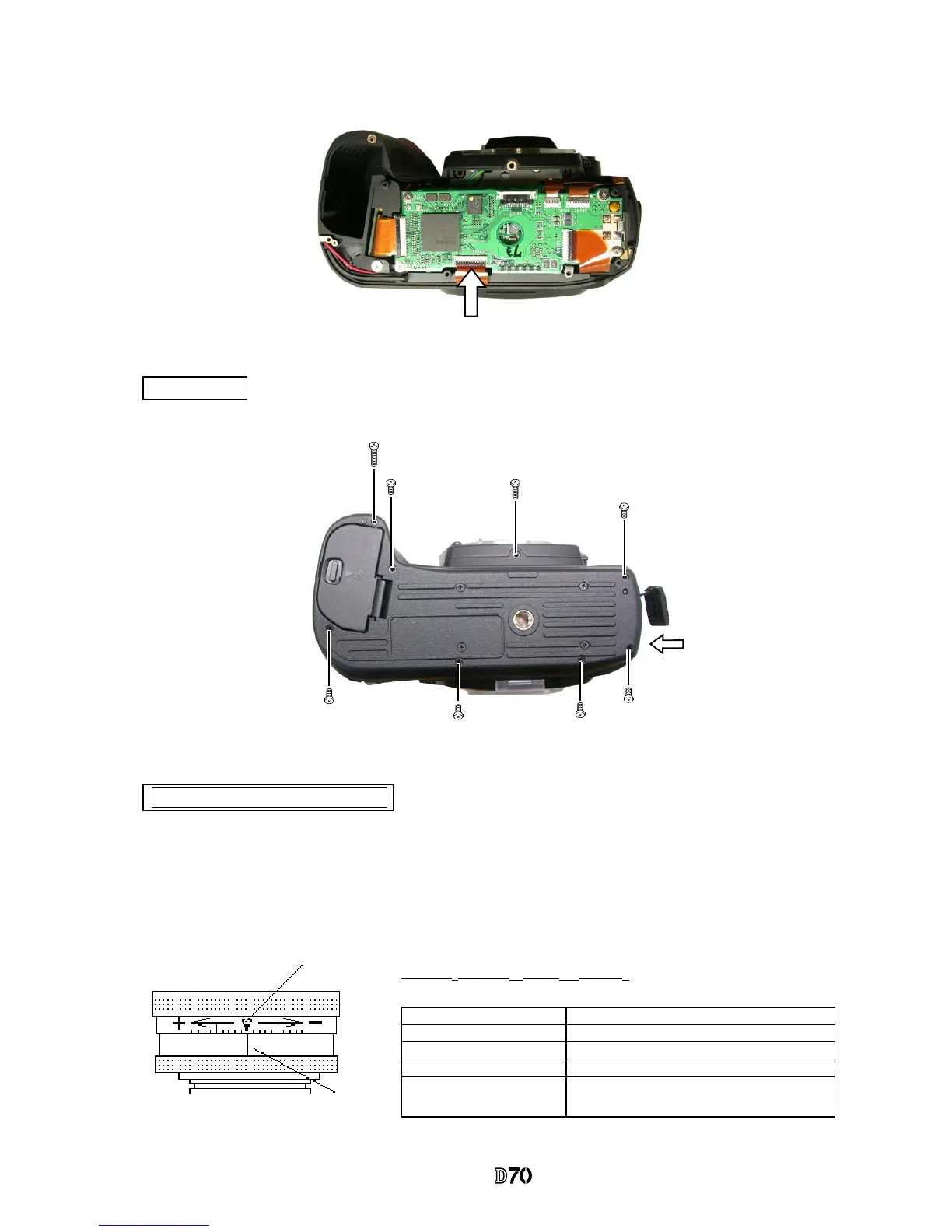VBA10401-R.3623.A
- A43 ・ -
Reference
line
"0" position
J18010
Standard:
±0.07mm
(
1 scale
=
0.01mm
)
Value of J18010 Adjustment
+0.07
~
-0.07 Adjustment unnecessary if within standard
+0.08
~
+0.15 Decrease washers (#297) (for thinning)
-0.08
~
-0.15 Increase washers (#297) (for thickening)
+0.15 or more; -0.15 or less Check if Front body or Penta box is not
deformed.
・
Replace the nder screen with the innity focus check screen (J15410), and use the reference lens (J18010)
and read the value. In case it is out of standard, increase or decrease washers (#297A or#297B) for
adjustments.
・
Attach the TFT-PCB connection FPC to the connector.
TFT-PCB connection FPC
Bottom cover
After the bottom cover is attached,
store the I/F cover.
#692
#697
#677×6
∞ Innity alignment & adjustment
