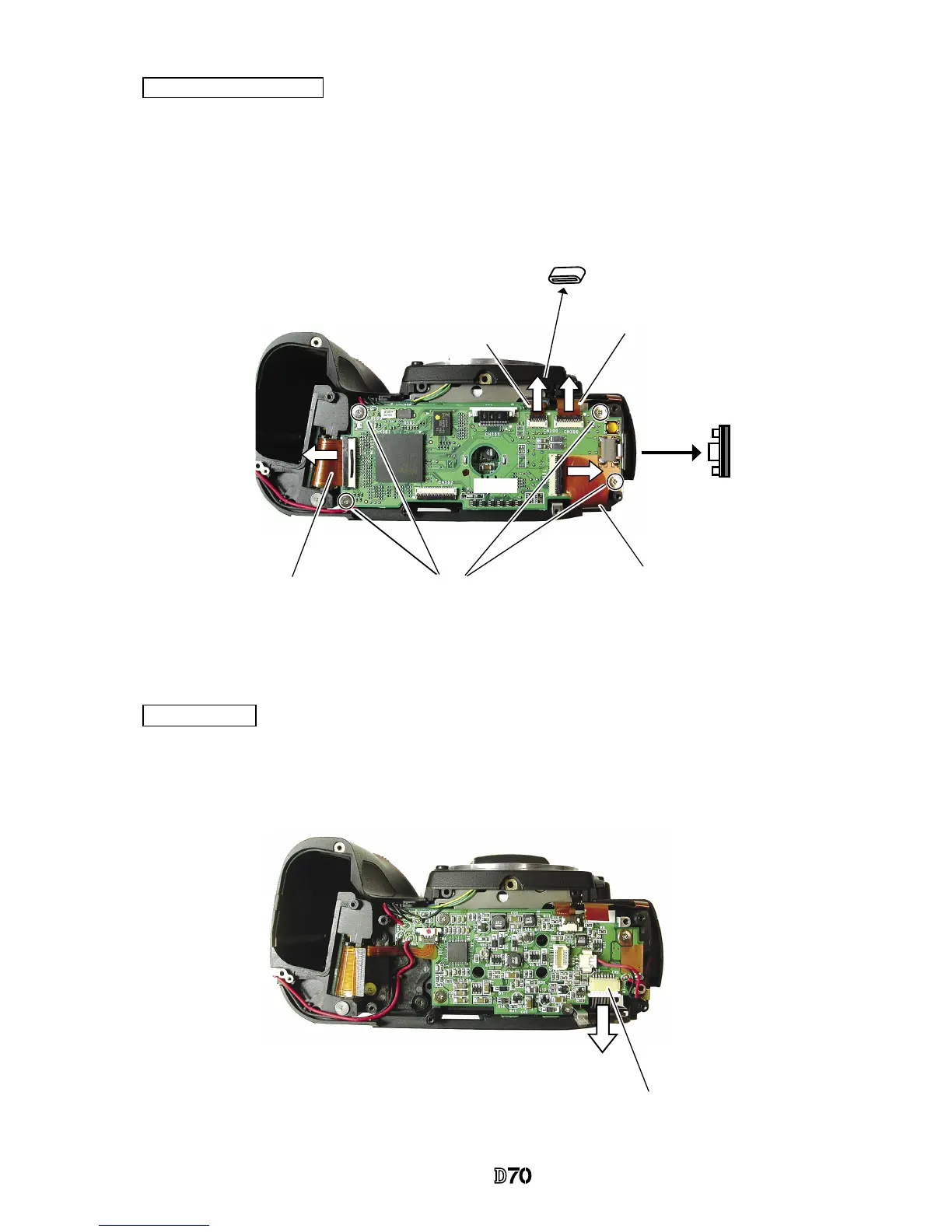VBA10401-R.3623.A
- D4 ・ -
Memory compression PCB
・
Remove the USB gasket (#B481) from the memory compression PCB (#B2033).
・
Remove the connection FPCs from each connector which are connected from the CF PCB, I/F PCB, main
PCB, and CCD PCB.
・
Remove the ferrite core (#1133) from I/F PCB connection FPC.
・
Take out 4 screws (#679) to detach the memory compression PCB (#B2033).
CCD-PCB unit
・
Remove the CCD-PCB connection harness.
CCD-PCB connection harness
Main PCB connection FPC
I/F PCB connection FPC
CF PCB connection FPC
CCD PCB connection FPC
#B481
#1133
#679×4
#B2033
