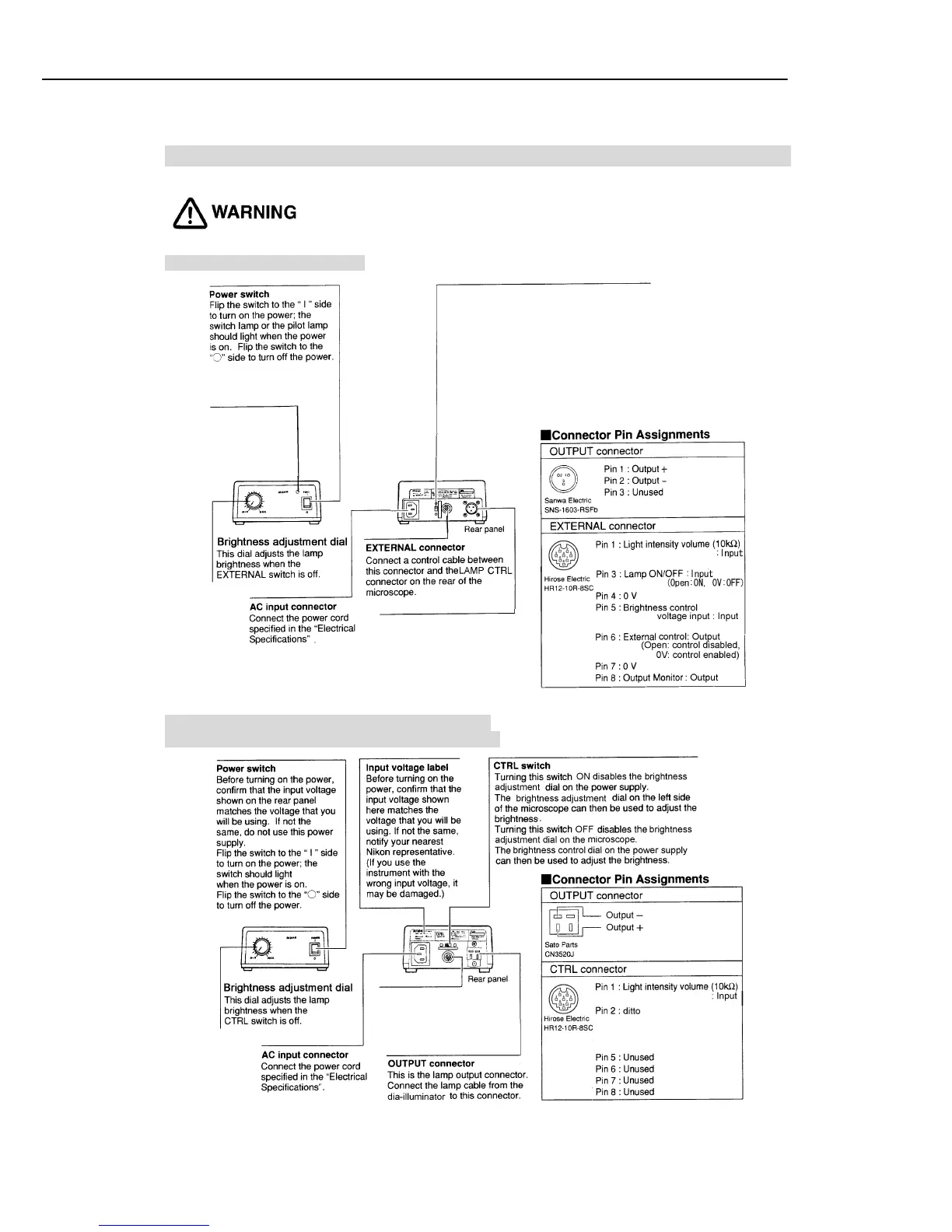I. Parts of the microscope and their names
17
7. Power supplies
The bottom of the power supply becomes hot while it is in use. Do not obstruct the
air vents on the sides of the power supply.
TE2-PS100W power supply
OUTPUT connector
This is the lamp output
connector.
Connect the lamp cable from
the dia-illuminator to this
connector.
EXTERNAL switch
Turning the switch ON activates the brightness
adjustment dial on the microscope or the DIA-LAMP
adjustment key on the T-RCP remote control pad
(when the T-DH dia-illuminator 100W is used).
Turning this switch OFF activates the brightness
adjustment dial on the power supply.
Pilot lamp
Turns on when the
power is on.
Pin 2 : ditto
TE-PS30 power supply (for 100−
−−
−120 V area)
TE-PSE30 power supply (for 220−
−−
−240 V area)
Pin 3 : Lamp ON/OFF: Input
(Open: ON, 0 V: OFF)
Pin 4 : 0 V
CTRL connector
Connect the LAMP CTRL connector
on the rear of the microscope using
a control cable. This device canno
