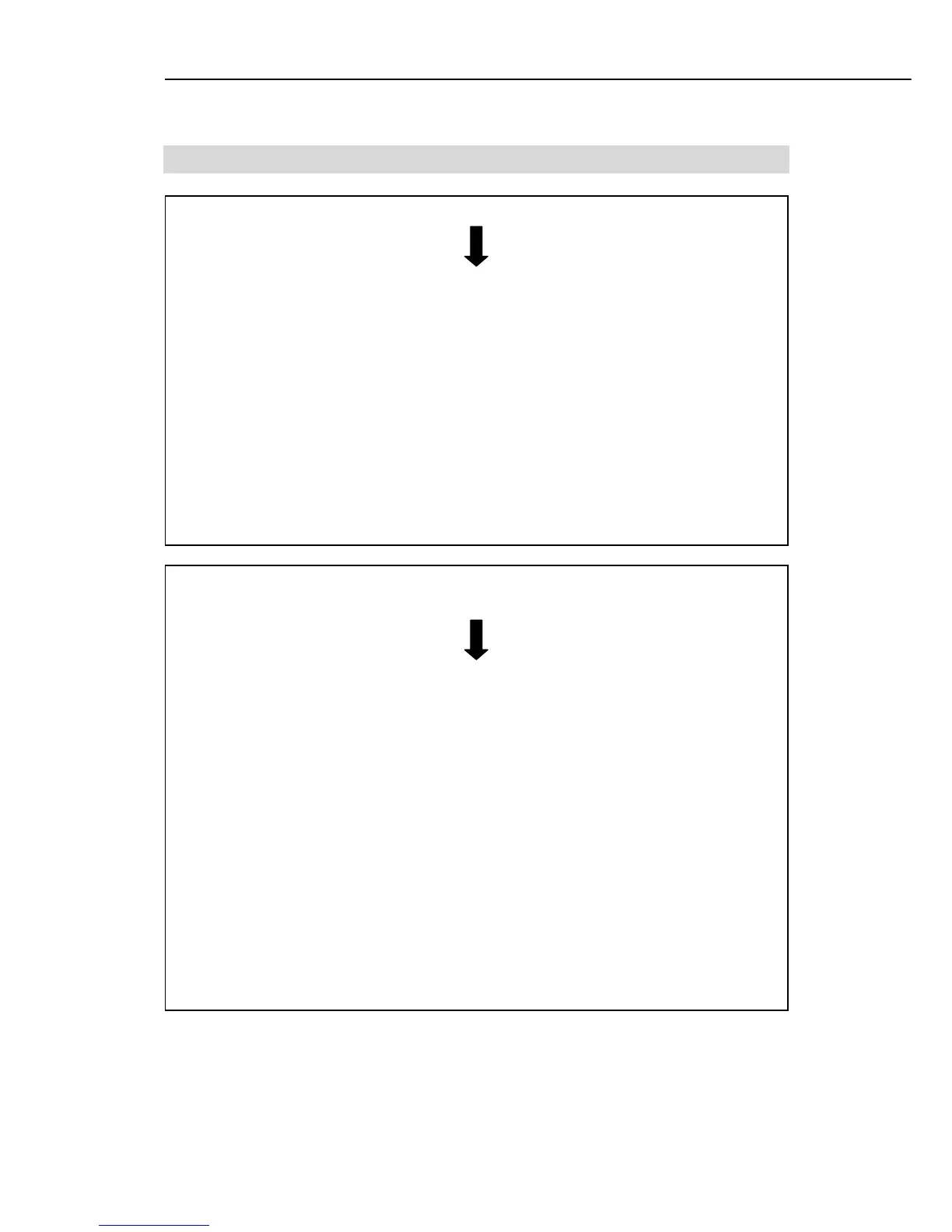II. Microscopy
18
II. Microscopy
When using the system consisting of the TE2000-E and dia-illuminator 100W
For the microscopy procedure, refer to the instruction manual supplied
with the T-HUBC HUB controller.
The T-HUBC HUB controller, which mounts on the rear of the microscope, controls the operations of all
attached motorized units. Note that when the T-HUBC HUB controller is mounted on the rear of the
microscope, the microscope cannot be operated in the same way as when manual operation is used. Be
sure to read the instruction manuals supplied with the T-HUBC HUB controller and T-RCP remote control
pad to ensure proper preparation and operation of the microscope.
Note that the following two operations cannot be controlled using the T-HUBC HUB controller.
• 6V30W lamp ON/OFF: Use the dia-illumination ON/OFF switch on the microscope main body.
• 6V30W lamp voltage adjustment: Use the brightness adjustment dial on the microscope main body or
power supply.
When using the TE2000-U or TE2000-S
with the T-HUBC HUB controller mounted on the rear
For the microscopy procedure, refer to the instruction manual supplied
with the T-HUBC HUB controller.
The T-HUBC HUB controller, which is mounted on the rear of the microscope, controls the operations of all
attached motorized units. Note that when the T-HUBC HUB controller is mounted on the rear of the
microscope, the microscope cannot be operated in the same way as when manual operation is used. Be
sure to read the instruction manuals supplied with the T-HUBC HUB controller and T-RCP remote control
pad to ensure proper preparation and operation of the microscope.
Note that the following five operations cannot be controlled using the T-HUBC HUB controller.
• Optical path switchover: Use the optical path switchover dial on the microscope main body.
• Vertical focus motion control from PC: Use the fine/coarse focus knob on the microscope main body.
• Z-axis display: The Z-axis position data cannot be obtained.
• 6V30W lamp ON/OFF: Use the dia-illumination ON/OFF switch on the microscope main body.
• 6V30W lamp voltage adjustment: Use the brightness adjustment dial on the microscope main body or
power supply.
