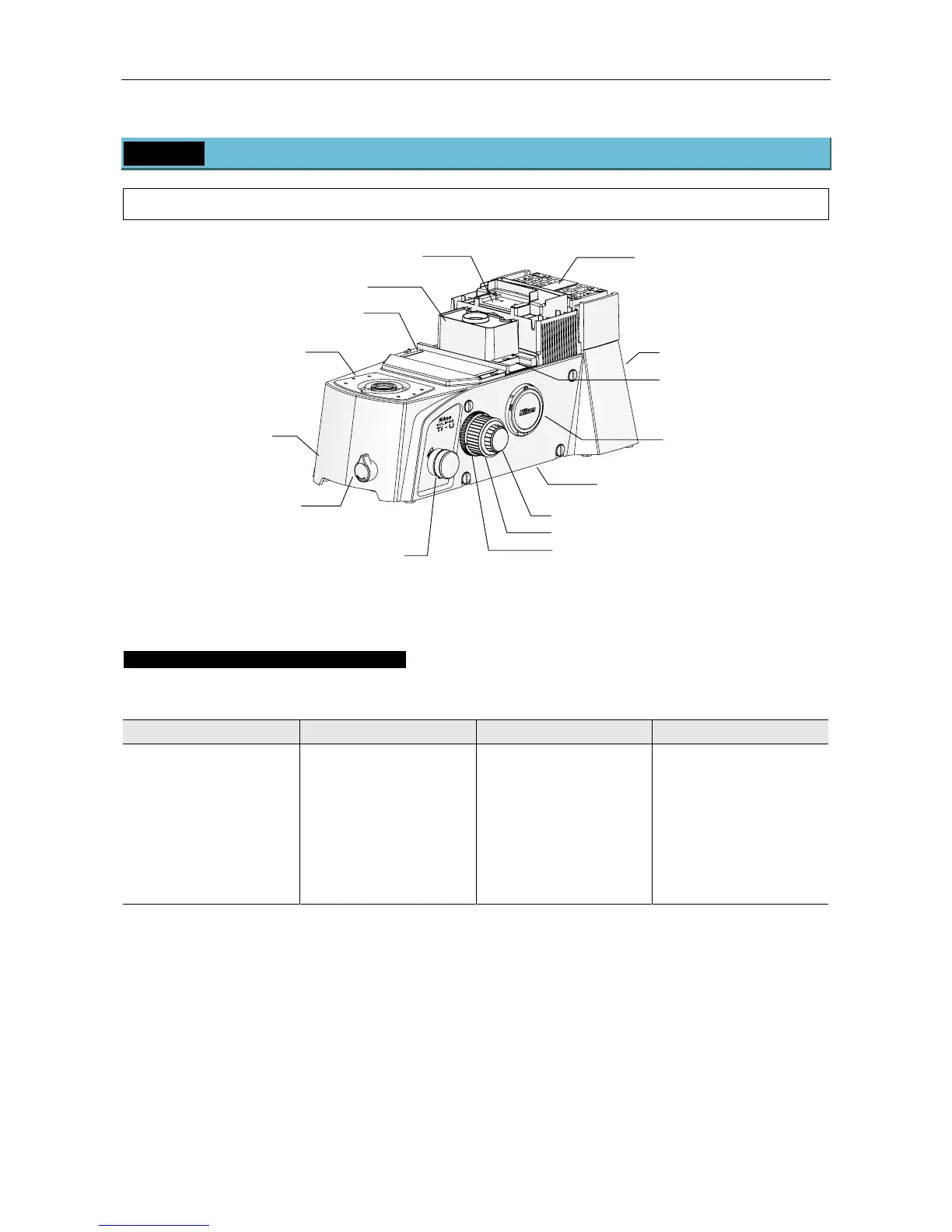Chapter 1 Part Names
1.2 Microscope Base
14
1.2 Microscope Base
To keep out extraneous light and dust, be sure to attach the provided caps to all ports not in use.
PORT
Figure 1-5 Microscope Base
Optical Path Selector Knob Operation
Ti series microscopes have multiple output ports. Use the optical path selector knob to select the output
port for the microscope image.
Ti-U Ti-U/B Ti-S Ti-S/L100
EYE Visual observation
100%
R Right side port
100%
AUX Prism attachment
position
L Left side port 100%
EYE Visual observation
100%
R Right side 100%
B Bottom port 100%
L Left side 100%
EYE Visual 100%
SIDE Visual observation
20%, Left side port
80%
EYE Visual observation
100%
SIDE Left side port 100%
Dia pillar illuminator mount
(A carrying handle is
attached for transportation)
Connector panel (rear)
Right side port
(Ti-U and Ti-U/B only)
Fine focus knob
Bottom port
(on the bottom, Ti-U/B only)
Intermediate magnification
selector knob
(1.5x <
---
> 1x)
(Ti-U and Ti-U/B only)
Ti-U/B has a front optical
path selector knob fo
