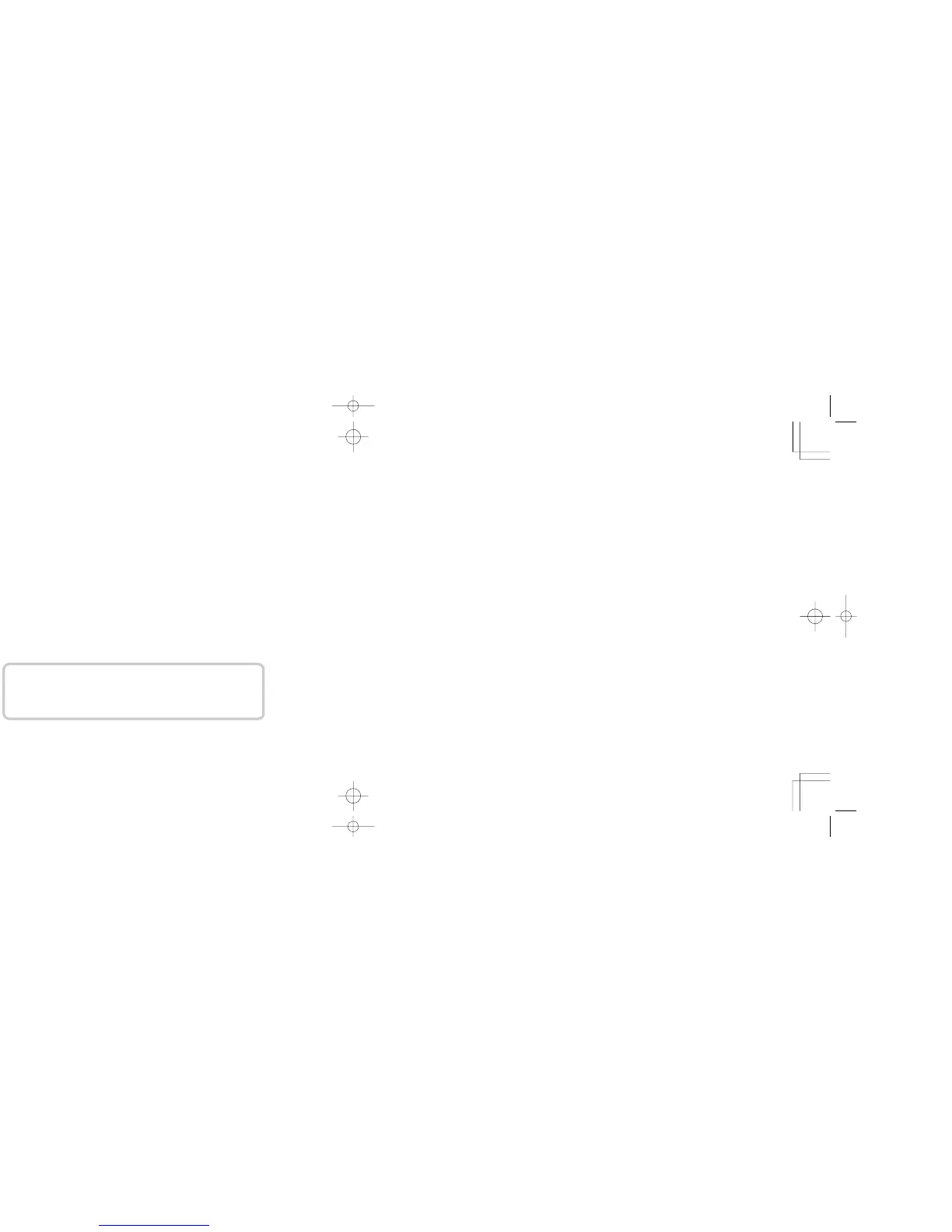54
FOREWORD
Thank you for purchasing the new Nikon F70/F70D
camera.
Although the F70/F70
D
camera offers many exciting features, it is easy to operate.
The F70/F70
D camera's Command Control Input System enables you to set camera
function and shooting mode by just pressing buttons that are colour-coordinated with
their corresponding images in the large LCD.
With the built-in flash, which offers many advanced functions including 3D Multi-
Sensor Balanced Fill-Flash, you will enjoy advanced flash photography and make
better flash pictures than ever before.
Get to know your F70/F70D camera, but before using it, be sure to read this manual
thoroughly; then turn your vision into reality with the F70/F70D camera.
NOMENCLATURE
Once you know the names of the parts of your new Nikon
F70/F70D, as well as their functions and the camera’s other
controls, you will be surprised how simple and logical the
F70/F70D’s operation can be.
For F70D users
When taking panorama pictures, always read "IMPORTANT NOTES ON
PANORAMA PICTURES" on pages 86 to 87.
F70D I/MêÊçsâ¸í˘ 03.1.16 5:33 PM Page 4
